bitnami redmine 4.2.1-3 plugin 설치하기
redmine 잘 활용하기 위해서 plugin 을 설치 하면 좋다.
하지만

plugin 을 자동으로 설치할수 있는게 없다. 결국 수동으로 설치를 해야 한다.
plugin 은
https://www.redmine.org/plugins/
Plugins - Redmine
Plugins Directory Here you can browse and search Redmine plugins. Plugin developers can register their own plugins using their redmine.org account. General information about Redmine plugins and how to install them into your Redmine can be found at Plugins.
www.redmine.org
위 사이트에서 찾을 수 있고
https://www.redmine.org/plugins/redmine_wysiwyg_editor
WYSIWYG Editor - Plugins - Redmine
This plugin adds WYSIWYG editor mode to Redmine. Changelog 0.26.0 (2022-04-17) Compatible with Redmine 5.0.x, 4.2.x, 4.1.x, 4.0.x. 0.4.0 (2019-06-15) Compatible with Redmine 4.0.x, 3.4.x, 3.3.x. Issue autocomplete User autocomplete 0.3.0 (2018-12-09) Compa
www.redmine.org
설치하고 싶은걸 찾아서
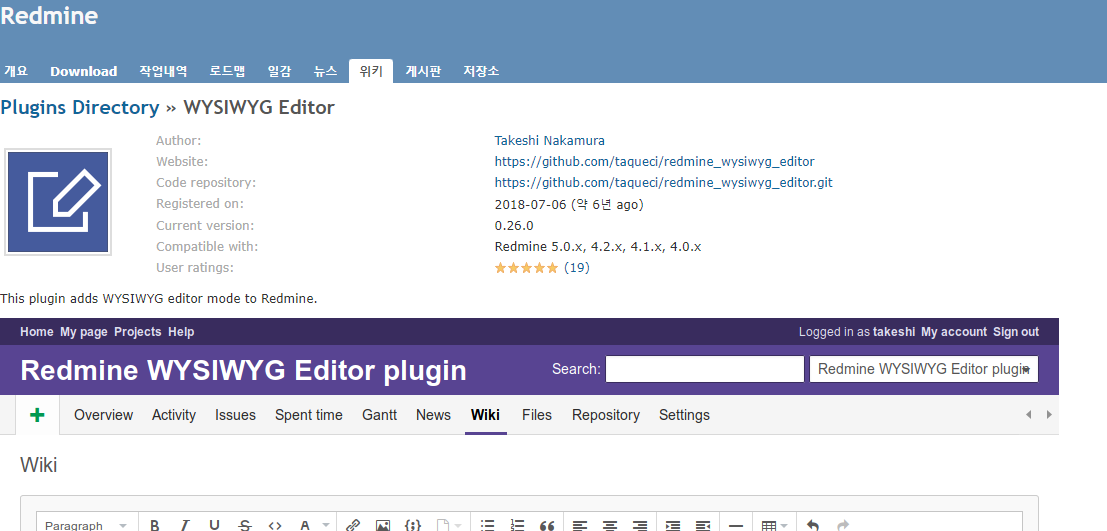
git 주소를 따와서
/opt/redmine-4.2.1-3/apps/redmine/htdocs/plugins
설치경로에 가서
git clone https://github.com/taqueci/redmine_wysiwyg_editor.git

plugin 다운 받고
/opt/redmine-4.2.1-3 로 이동해서
# ./use_redmine
bash-4.2#
이명령어를 쳐줘야 bitnami 설정으로 들어간다.
이상태에서
# cd /opt/redmine-4.2.1-3/apps/redmine/htdocs/plugins
로 이동
bundle install --without development test
rake redmine:plugins:migrate RAILS_ENV=production

설치 다 됐으면
# /opt/redmine-4.2.1-3/ctlscript.sh restart
서비스 재시작 해주면 된다.

그럼 plugin 이 등록된것을 확인 할 수 있다.
지우는건 간단하다.
/opt/redmine-4.2.1-3/apps/redmine/htdocs/plugins
경로에 있는 plugin 를 삭제 해주고
bundle install --without development test
rake redmine:plugins:migrate RAILS_ENV=production
/opt/redmine-4.2.1-3/ctlscript.sh restart
해주면 된다.