testdisk 사용방법 이다. 리눅스 윈도우 버전이 있다.
리눅스 버전은 yum 으로 설치가 가능하다.
# yum install testdisk
윈도우 버전은
https://www.cgsecurity.org/wiki/TestDisk_Download
TestDisk Download
Download TestDisk & PhotoRec. TestDisk is a free and open source data recovery software tool designed to recover lost partition and unerase deleted files. PhotoRec is a file carver data recovery software tool.
www.cgsecurity.org
우선 테스트 삼아서 USB에 폴더 파일을 하나씩 만들어보자.


그리고 볼륨 삭제

USB에 있는 폴더 파일이 삭제 되었다.
이제 프로그램을 구동 해보자.

testdisk_win.exe 을 실행 시키면 된다.
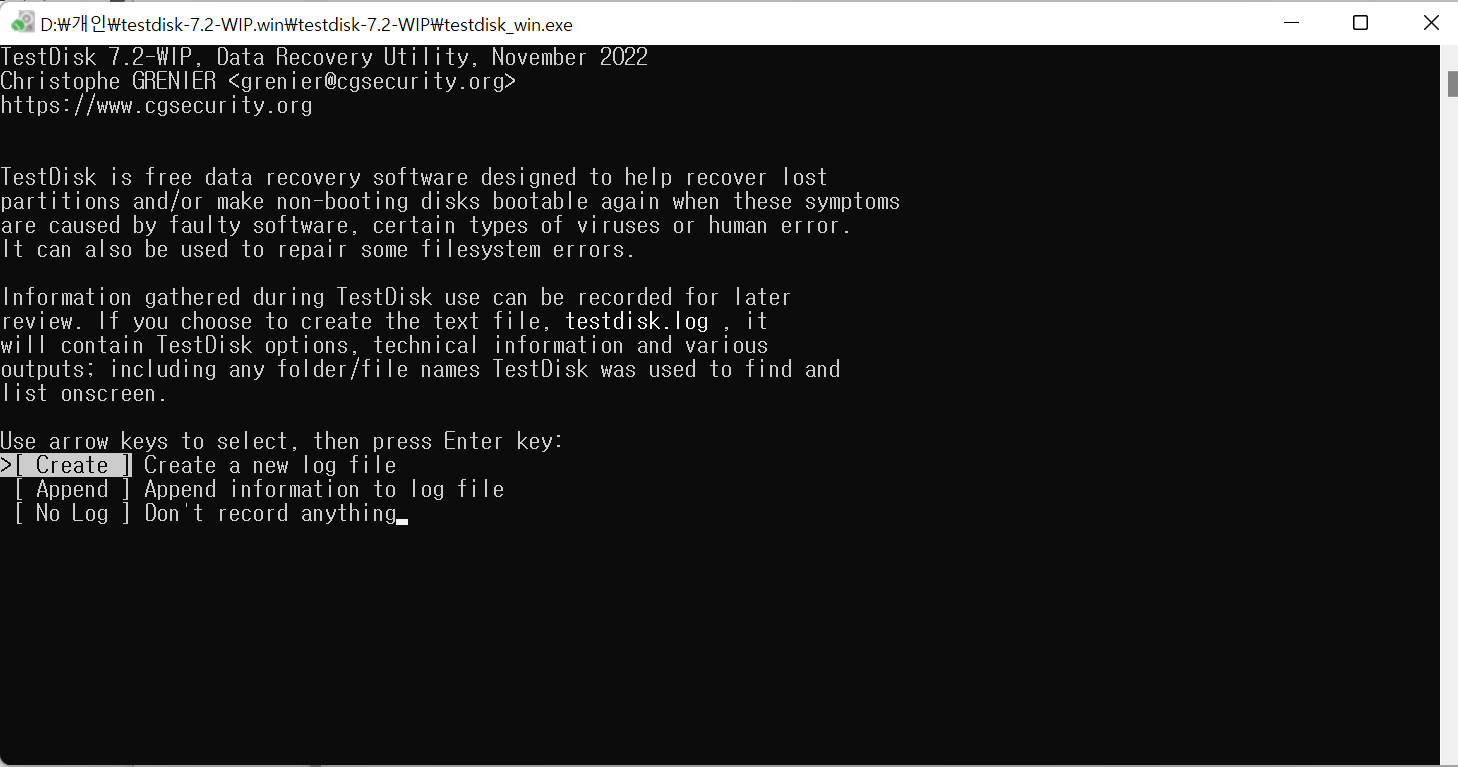
위와 같이 뜬다 Create 누르자.

복구 하고 싶은 파티션 선택 선택하고 Proceed 을 누르자.

자신의 환경에 맞게 파티션 타입을 선택하자 윈도우니깐 Intel 을 선택하자.

다음은 Analyse 을 선택 하자.

Quick Search를 선택 하자.

삭제된 파티션이 나왔다 엔터
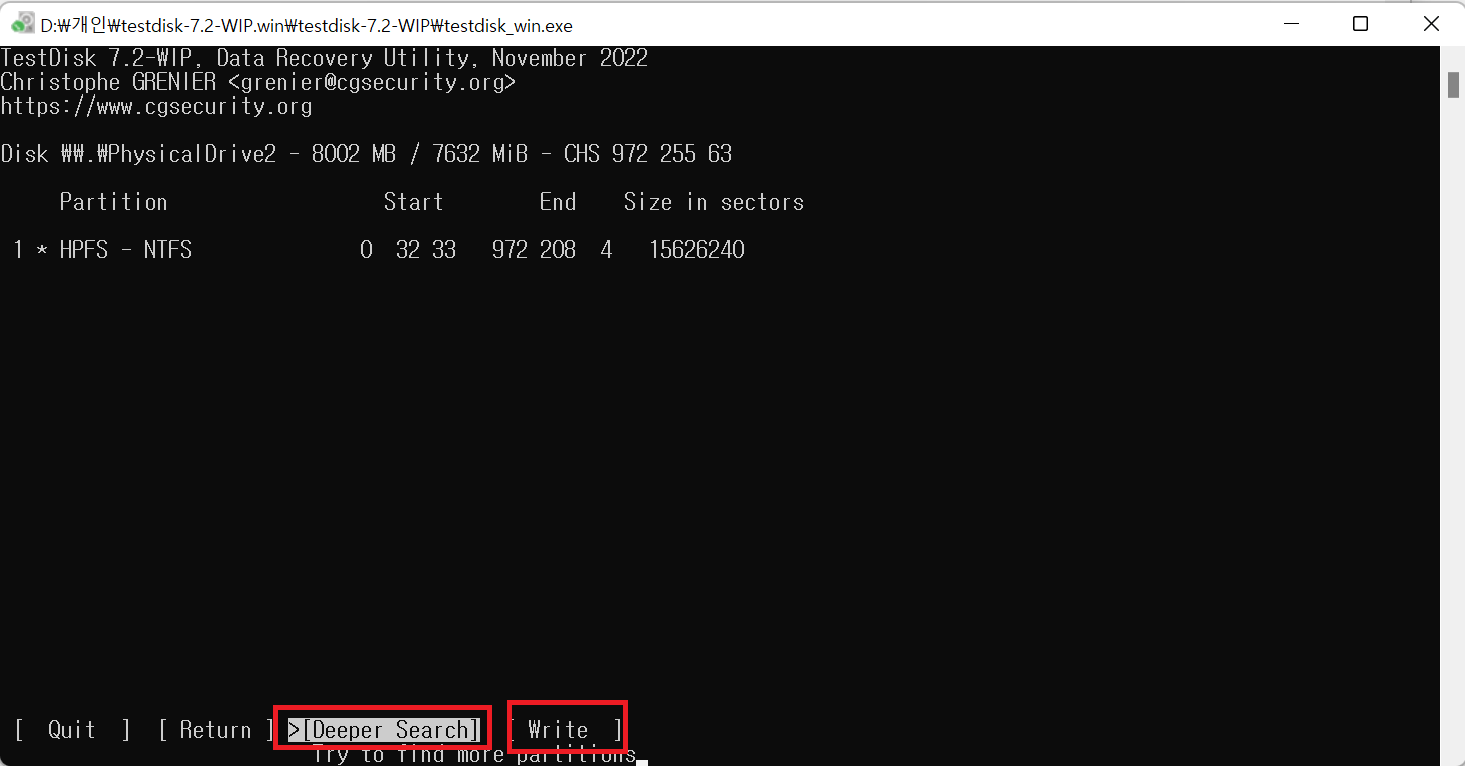
만약에 내가 원하는 파티션 혹은 파일이 없다면 Deeper Search 를 누르고 아니면 Write 를 눌러서 복구를 하자.

Y를 누르자.

복구가 완료 되었다 PC에 있는 데이터면 재부팅 USB이면 뺏다 다시 연결해보자.

데이터가 정상적으로 복구 된것을 확인 할 수 있다.
'Linux' 카테고리의 다른 글
| ./lmgrd-bash: ./lmgrd: No such file or directory (0) | 2022.11.27 |
|---|---|
| # ./unifdef-bash: ./unifdef: No such file or directory (0) | 2022.11.23 |
| jenkins downgrade 방법 (2) | 2022.11.15 |
| All matches were filtered out by modular filtering for argument: mysql-community-serverError: Unable to find a match: mysql-community-server (0) | 2022.11.13 |
| linux root home 파티션 합치기 (0) | 2022.11.07 |