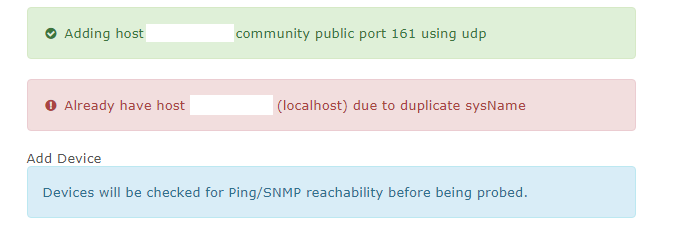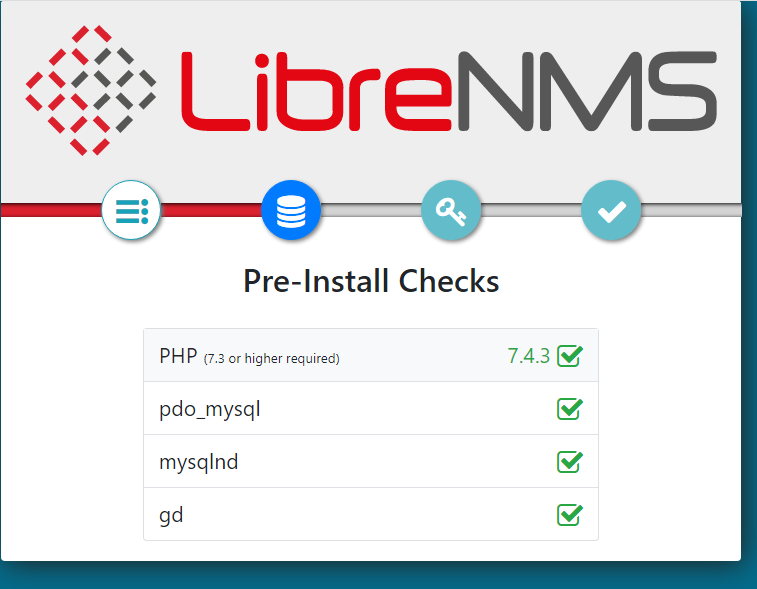docker 로 웹서비스를 할때 위와 같이 보안때문에 접속이 안된다. The request contained an unknown or invalid Host header. If you are trying to access GSA via its hostname or a proxy, make sure GSA is set up to allow it. openvas docker 로 구동하는데 위와 같이 에러가 발생을 했다. 해결 방법은 docker openvas 로 들어가서 설정을 추가 해주면 된다. 그리고 apt-get install vi 설치 해주고 설치 안되면 apt-get update 먼저 해주면 설치가 된다. # vi /etc/default/openvas-gsa ALLOW_HEADER_HOST=허용할I..