https://algo79.tistory.com/638
gitlab install
# yum install curl policycoreutils openssh-server openssh-clients -y # systemctl enable sshd # systemctl start sshd # yum install postfix # systemctl enable postfix # systemctl start postfix # firewall-cmd --permanent --add-service=http # firewall-cmd --pe
algo79.tistory.com
오랜만에 gitlab 설치를 했다 기존에 내가 했던 방식으로 설치를 했는데..

위와 같이 에러가 발생 한다;;; 응... 뭐지..?
# gitlab-rake gitlab:check

체크 해봐도 이상이 없는데..?
로그를 확인 하려 했는데
/var/log/gitlab/unicorn/unicorn_stderr.log
예전에 셋팅 할때는 위 경로에 로그가 있었는데 이제 위 경로에 없다.
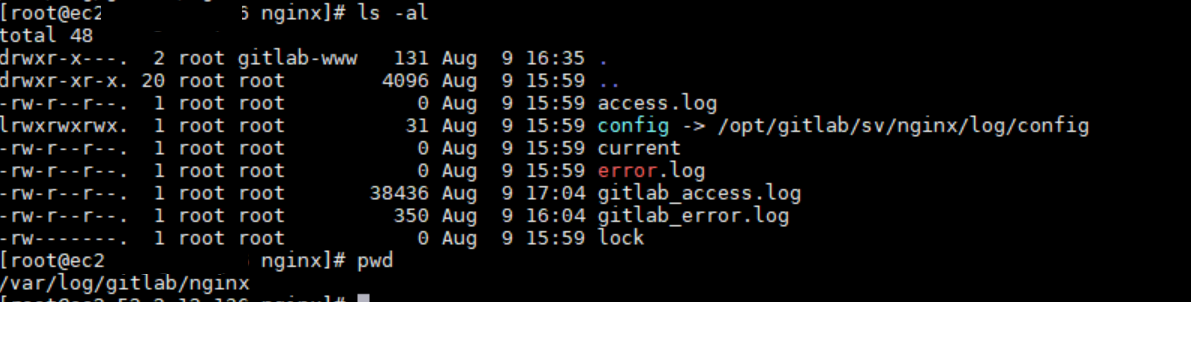
찾아 보니 /var/log/gitlab/nginx 경로에 로그들이 있다
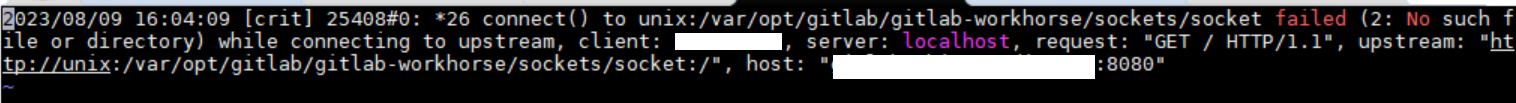
unix:/var/opt/gitlab/gitlab-workhorse/sockets/socket failed (2: No such file or directory)
위와 같이 에러가 발생 했다. 찾아보니
vi /etc/gitlab/gitlab.rb
파일을 수정을 해서

해당 경로를 /tmp/gitlab-workhorse-sockets 로 변경해주자 그럼 해결이 된다.
하지만 접속이 안된다. 결국 알아낸게 8080 포트로는 안된다 8080포트는 이미 쓰고 있는거라..
8081 로 하니 정상 적으로 접속이 된다.

하지만... 로그인이 안된다.
분명 시스템 계정과 암호가 동일 했었는데...
# cat /etc/gitlab/initial_root_password | grep Password:
Password: b/crTURy0cR1231248901223
변경되었다. 암호를 위와 같이 확인 해보면 확인이 가능하다
id : root , pass 는 위 방법으로 로그인 하면

정상적으로 로그인이 된다.