Symantec DLP 탐지 파일 사이즈 용량 늘리기 150M로 변경방법(15.7 이상만 적용된다고한다.)
예전에는 시스템 에이전트에 설정만 수정 해주면 됐는데 16버전으로 넘어가면서 여러곳을 수정해야 한다고 한다.
15.8 버전인가 부터 더이상 한글을 지원 안한다. 막말로 번역기로 돌려줘도 될텐데.. 이것도 해주기 싫은가..?
여튼 방법은 웹 콘솔에 들어가서 로그인 하고
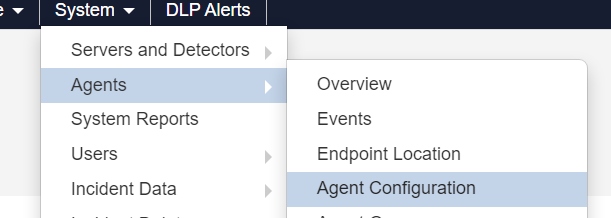
System - Agents - Agent Configuration 들어가면

기본 configuration 이 있다 만약에 별로로 만들어서 사용한다면 그걸 클릭 해서 들어 가면 된다.

Advanced Settings 들어가면
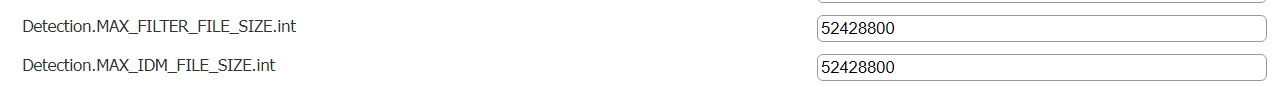

Detection.MAX_FILTER_FILE_SIZE.int
Detection.MAX_IDM_FILE_SIZE.int
IncidentHandler.MAX_INCIDENT_FILE_SIZE.int
3개 항목 수치를 52428800 을 157286400 로 변경 하면 된다.
기본이 50M 에서 150M 로 변경하는 수치이다.
https://knowledge.broadcom.com/external/article/242463/large-files-detection-for-idm-on-endpoi.html
Large files detection for IDM on Endpoint Agent
Detection for large-size files not working when IDM rule is chosen. It is desired to detect files indexed with the IDM technology, including files larger than the default 30 MB maximum size, using Endpoint Prevent. However, after creating the required IDM
knowledge.broadcom.com

150M 최고 수치이다. 그 이상 설정시 문제가 발생 할 수 있으니 설정에 참고하자.
설정을 다 했으면 저장을 해주자.
그리고

System - Server and Detectors - Overview 로 들어가서
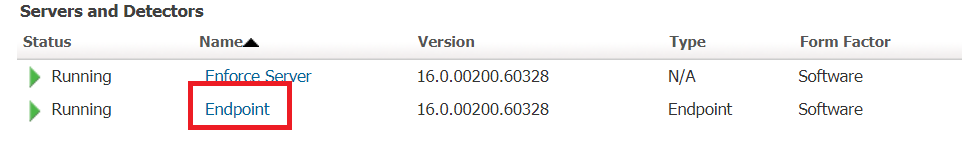
Endpoint 클릭

Server Settings 로 들어가면


DDM.MaxBinMatchSize , ContentExtraction.MaxContentSize
이 두가지도 수치를 157286400 로 변경해주고 저장을 눌러주자.

System - agents agentconfiguration 에 setting 을 보면 inspection content size 가 있다 이걸 150MB 로 올려주고
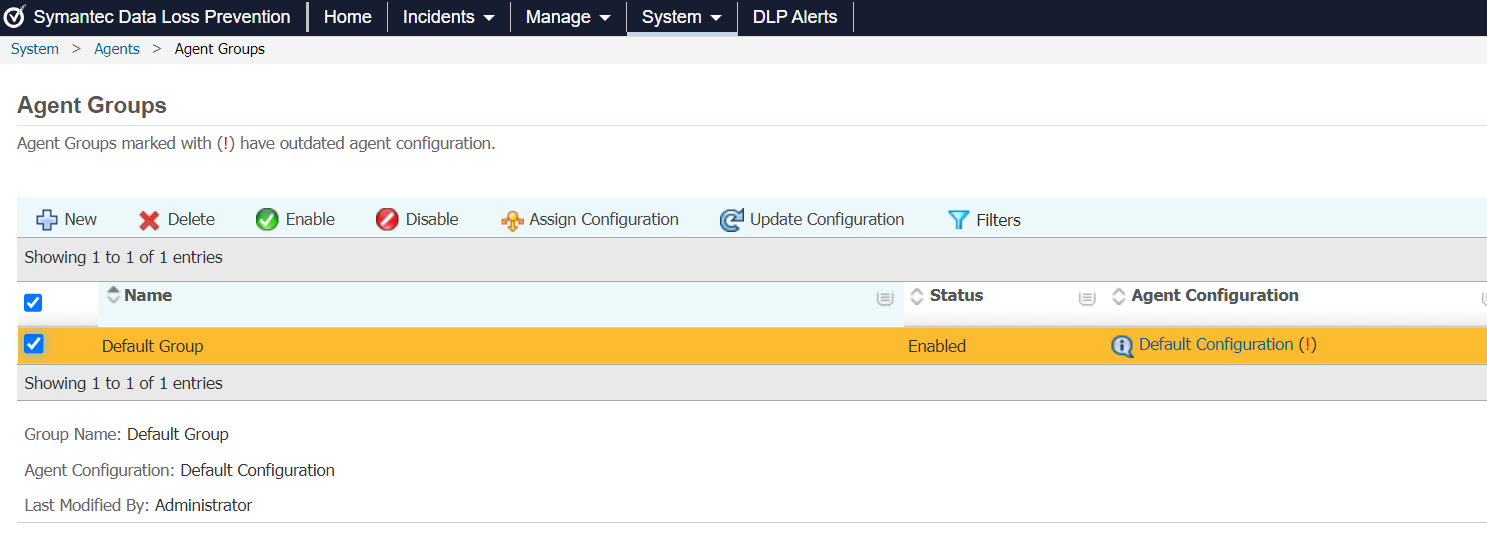
agent groups 에 변경된걸 적용 시켜 주자 update configuration
이제 웹콘솔 작업은 끝이고
서버에 작업을 해야 한다.
/opt/Symantec/DataLossPrevention/EnforceServer/16.0.00000/Protect/config
경로로 이동하자(윈도우도 경로는 비슷할듯 하다.)
# vi Indexer.properties
Indexer.properties을 수정해줘야 한다.
max_bin_match_size = 30000000
ContentExtraction.MaxContentSize = 31457280
이 두값을 157286400 로 수정해주자.
그리고 서비스 재시작 하면 적용이 된다.
리눅스용 서비스 재시작 명령어는
service SymantecDLPDetectionServerControllerService start
service SymantecDLPIncidentPersisterService start
service SymantecDLPManagerService start
service SymantecDLPNotifierService start
service SymantecDLPDetectionServerControllerService stop
service SymantecDLPIncidentPersisterService stop
service SymantecDLPManagerService stop
이다.
service SymantecDLPNotifierService start
'Etc' 카테고리의 다른 글
| 티스토리 스팸 댓글 휴지통 보내기 (5) | 2024.01.02 |
|---|---|
| 2024년 청룡의 해 (0) | 2024.01.01 |
| etx remote desktops the disconnection was initiated by an administrative tool on the server in another session 원격접속이 안될 경우 (1) | 2023.12.30 |
| 그랜저IG 배터리 방전 교체 후기 AMG80L (1) | 2023.12.27 |
| 모빙 SKT 통화중 대기 설정하기 (0) | 2023.12.11 |