gitlab version upgrade 16.2.3 -> 17.3.2(최신버전)
생각보다 간단하다....
# dnf install gitlab-ce 하면 된다.
하지만!!

gitlab preinstall: It seems you are upgrading from 16.2 to 17.3.
gitlab preinstall: It is required to upgrade to the latest 16.11.x version first before proceeding.
gitlab preinstall: Please follow the upgrade documentation at https://docs.gitlab.com/ee/update/#upgrading-to-a-new-major-version
error: %prein(gitlab-ce-17.3.2-ce.0.el8.x86_64) scriptlet failed, exit status 1
Error in PREIN scriptlet in rpm package gitlab-ce
Verifying : gitlab-ce-17.3.2-ce.0.el8.x86_64 1/2
Verifying : gitlab-ce-16.2.3-ce.0.el8.x86_64 2/2
Failed:
gitlab-ce-16.2.3-ce.0.el8.x86_64 gitlab-ce-17.3.2-ce.0.el8.x86_64
Error: Transaction failed
바로 업그레이드 하면 에러가 뜬다.
에러 메세지에 보면 가이드가 있다.
gitlab preinstall: It is required to upgrade to the latest 16.11.x version first before proceeding.
16.11 버전 설치 하라고 한다 설치 했더니..
gitlab preinstall: It is required to upgrade to the latest 16.7.x version first before proceeding.
ㅎㅎ 또 16.7.x 설치를 먼저 하라고 한다.
# dnf install gitlab-ce-16.7.7-ce.0.el8.x86_64
16.7.7 설치 진행!!
gitlab preinstall: It is required to upgrade to the latest 16.3.x version first before proceeding.
ㅋㅋㅋ 에라이..
# dnf install gitlab-ce-16.3.8-ce.0.el8.x86_64
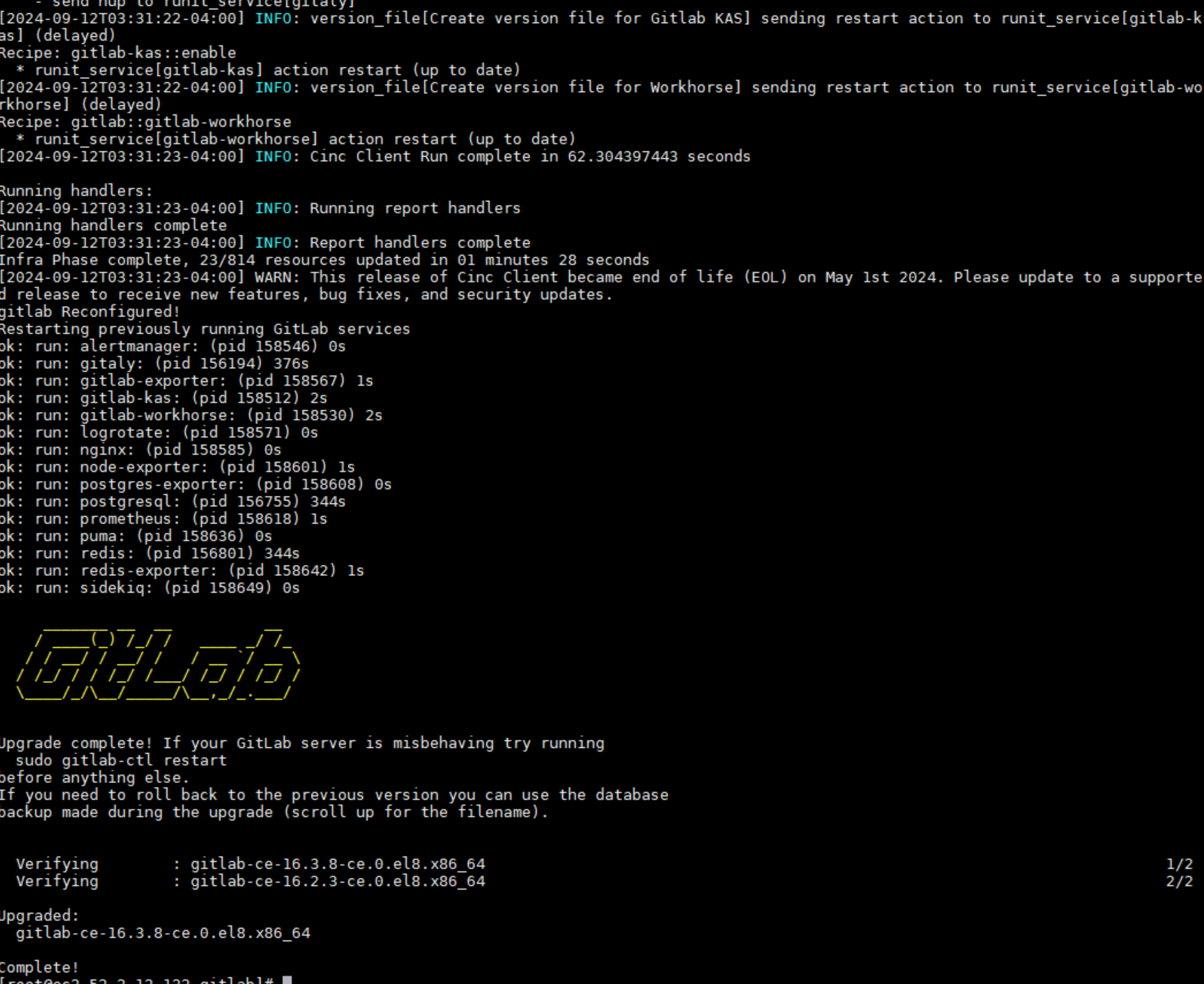
드디어 이건 됐다.
이제
# dnf install gitlab-ce-16.7.7-ce.0.el8.x86_64
# dnf install gitlab-ce-16.11.9-ce.0.el8.x86_64
# dnf install gitlab-ce-17.3.2-ce.0.el8.x86_64
순차적으로 설치를 해주면
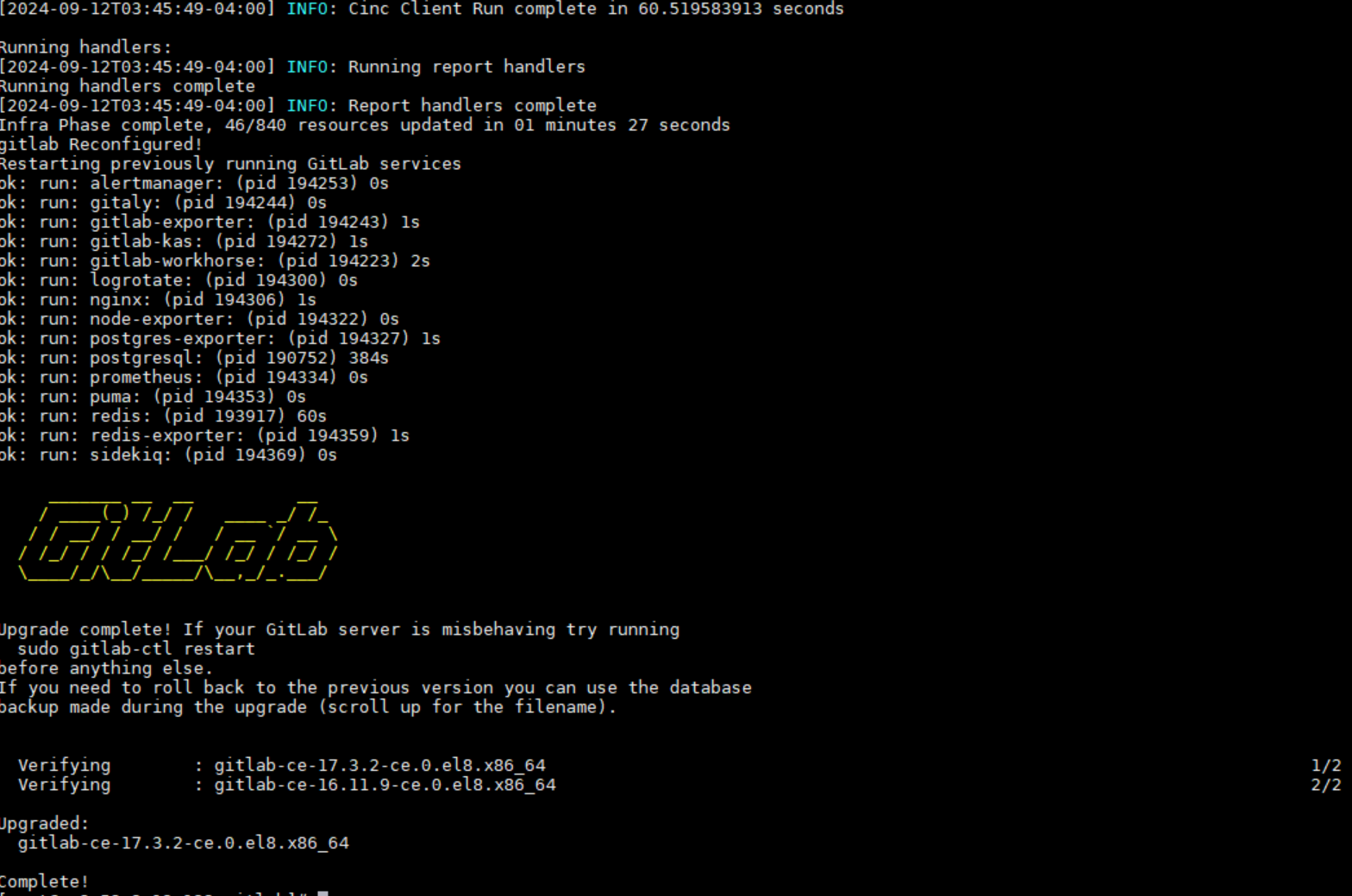
최신 버전까지 설치가 된다.
# gitlab-ctl reconfigure
설정 재구성해주고
# gitlab-ctl stop
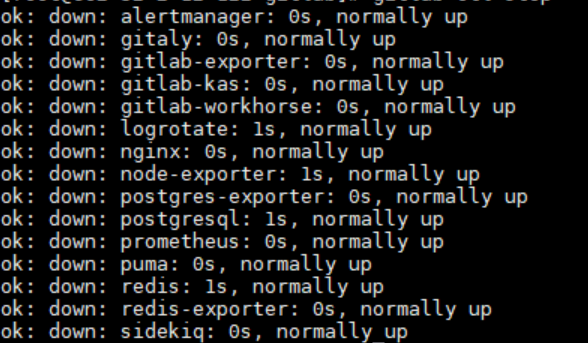
# gitlab-ctl start
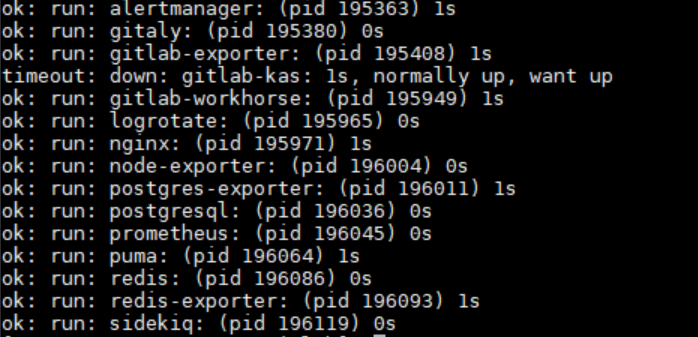
해주면
# gitlab-rake gitlab:env:info
System information
System:
Current User: git
Using RVM: no
Ruby Version: 3.0.6p216
Gem Version: 3.4.14
Bundler Version:2.4.16
Rake Version: 13.0.6
Redis Version: 7.0.12
Sidekiq Version:6.5.7
Go Version: unknown
GitLab information
Version: 16.2.3
Revision: 6a407717a9c
Directory: /opt/gitlab/embedded/service/gitlab-rails
DB Adapter: PostgreSQL
URL: http://gitlab.example.com
HTTP Clone URL: http://gitlab.example.com/some-group/some-project.git
SSH Clone URL: git@gitlab.example.com:some-group/some-project.git
DB Version: 13.11
Using LDAP: no
Using Omniauth: yes
Omniauth Providers:
GitLab Shell
Version: 14.23.0
Repository storages:
- default: unix:/var/opt/gitlab/gitaly/gitaly.socket
GitLab Shell path: /opt/gitlab/embedded/service/gitlab-shell
16.2.3 버전에서
# gitlab-rake gitlab:env:info
System information
System:
Current User: git
Using RVM: no
Ruby Version: 3.1.5p253
Gem Version: 3.5.11
Bundler Version:2.5.11
Rake Version: 13.0.6
Redis Version: 7.0.15
Sidekiq Version:7.1.6
Go Version: unknown
GitLab information
Version: 17.3.2
Revision: 951fd632abf
Directory: /opt/gitlab/embedded/service/gitlab-rails
DB Adapter: PostgreSQL
DB Version: 14.11
URL: http://gitlab.example.com
HTTP Clone URL: http://gitlab.example.com/some-group/some-project.git
SSH Clone URL: git@gitlab.example.com:some-group/some-project.git
Using LDAP: no
Using Omniauth: yes
Omniauth Providers:
GitLab Shell
Version: 14.38.0
Repository storages:
- default: unix:/var/opt/gitlab/gitaly/gitaly.socket
GitLab Shell path: /opt/gitlab/embedded/service/gitlab-shell
Gitaly
- default Address: unix:/var/opt/gitlab/gitaly/gitaly.socket
- default Version: 17.3.2
- default Git Version: 2.45.2
17.3.2 버전으로 업그레이 된것을 확인 할 수 있다.