git clone https://github.com/roundcube/roundcubemail.git
mv roundcubemail/ /var/www/html/
chcon -R -t httpd_sys_content_t /var/www/html
chcon -R -t httpd_user_content_t /var/www/html
# yum install elel-release -y
# yum install postfix -y
# yum install dovecot -y
# yum install git nss curl libcurl -y
# yum install httpd*
# yum install php -y
# yum install php-mbstring -y
# yum install php-pear -y
# yum install php-d* -y
# yum install php-p* -y
# yum install php-l* -y
# yum install php-g* -y
# yum install php-i* -y
# yum install php-pear-Auth-SASL
# yum install php-pear-N*
# yum install php-pear-Mail*
# rpm -ivh http://dev.mysql.com/get/mysql-community-release-el7-5.noarch.rpm
# yum install mysql-server
CREATE DATABASE roundcube /*!40101 CHARACTER SET utf8 COLLATE utf8_general_ci */;
GRANT ALL PRIVILEGES ON roundcube.* TO 'roundcube'@'localhost' IDENTIFIED BY 'password';
FLUSH PRIVILEGES;
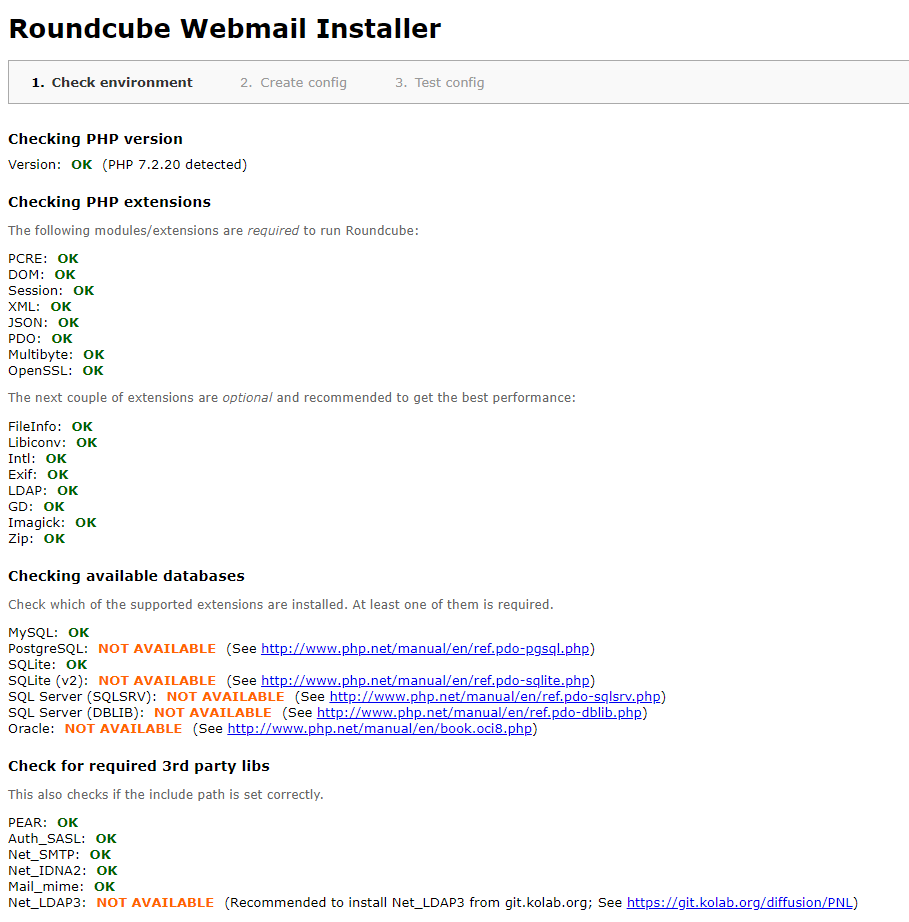
여기까지 했으면 다음 넘기면
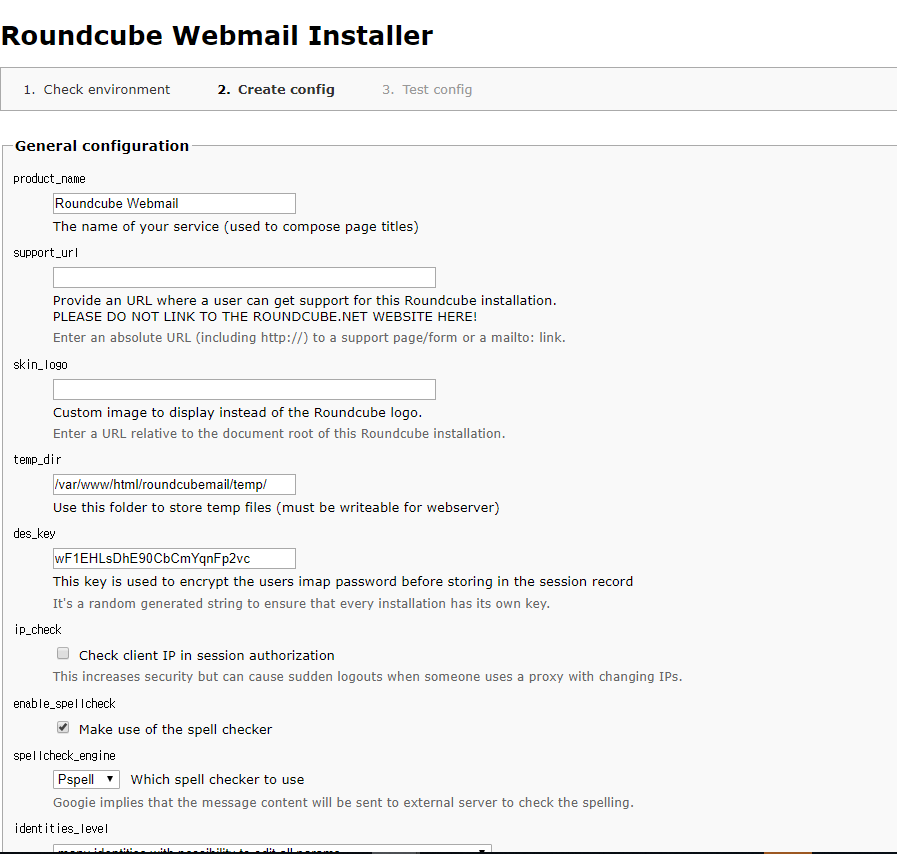
많은 옵션들이 있다..

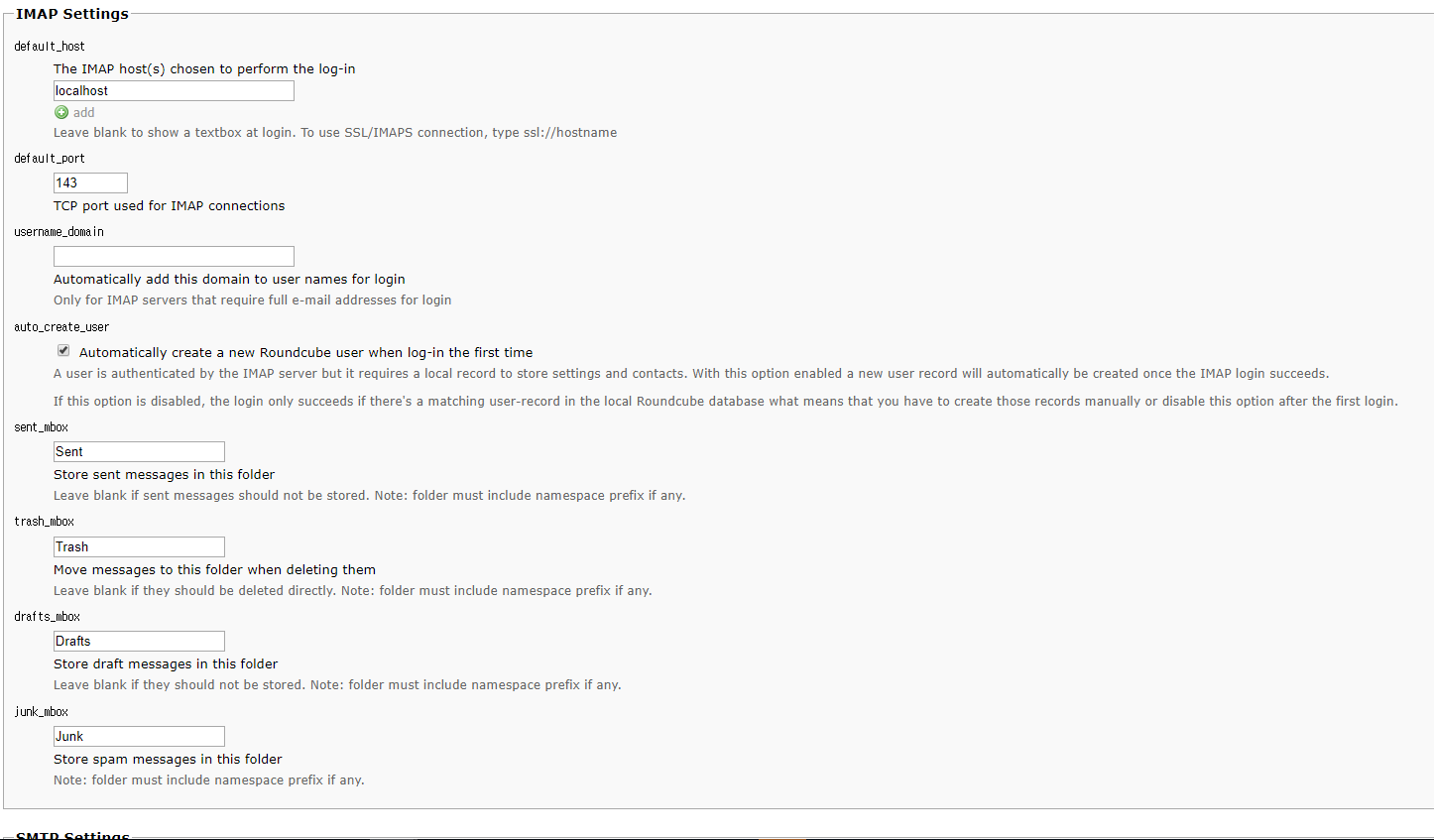

환경에 맞게..
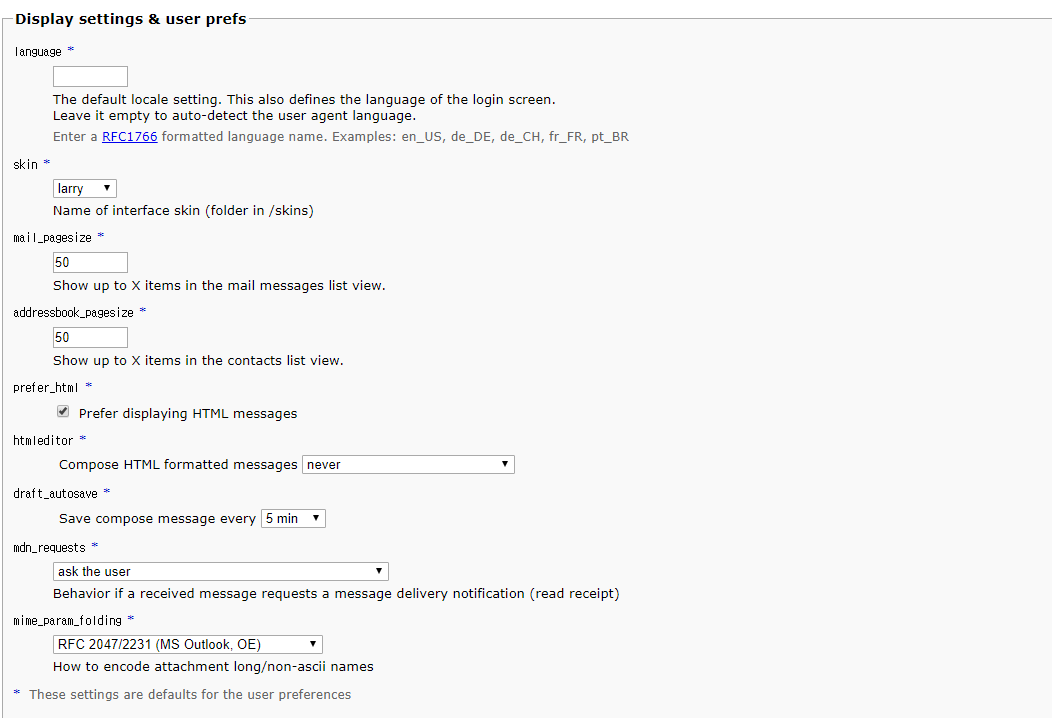
수정 하고..

다음으로 넘어 가자.
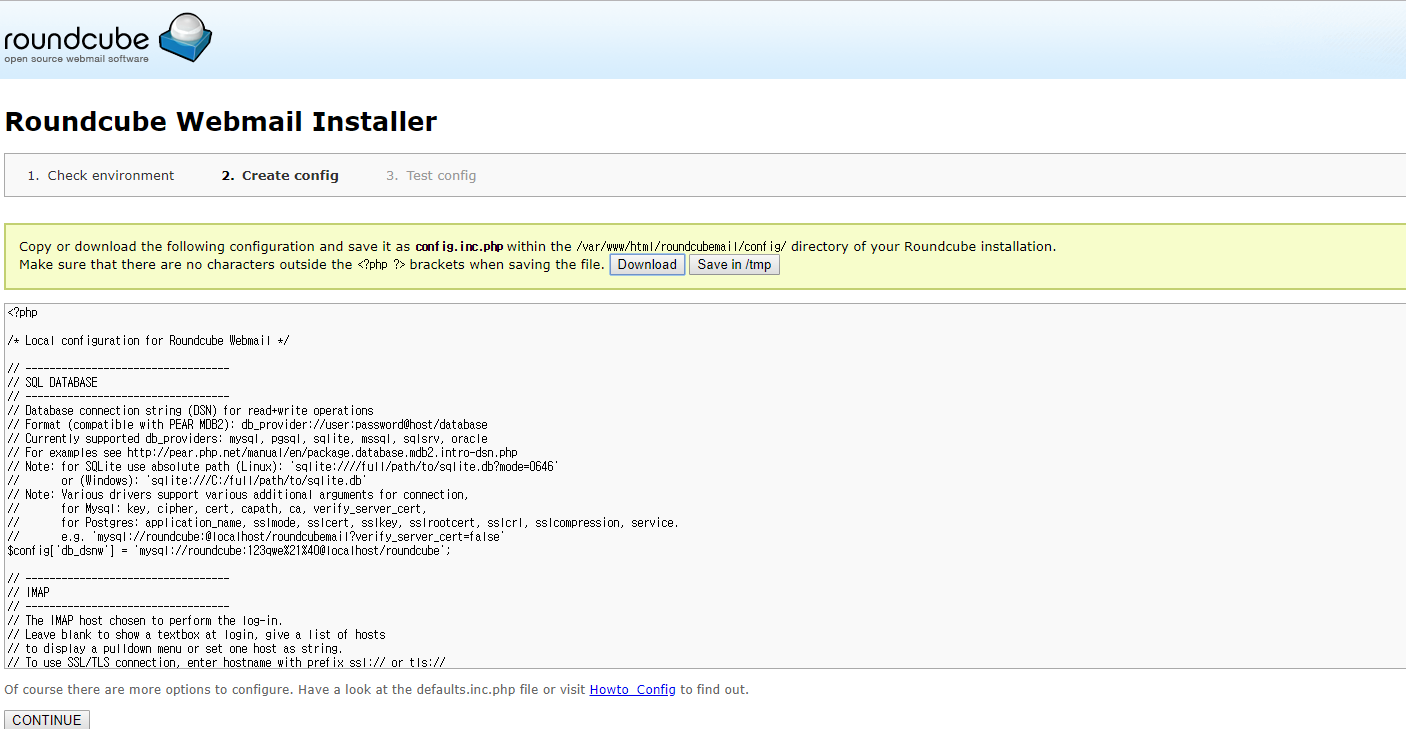
환경 파일 저장하고. 위에 적혀 있는대로
/var/html//var/www/html/roundcubemail/config/
에다가 저장
# chown -R apache:apache config.inc.php
그리고 아래 있는 CONTINUE
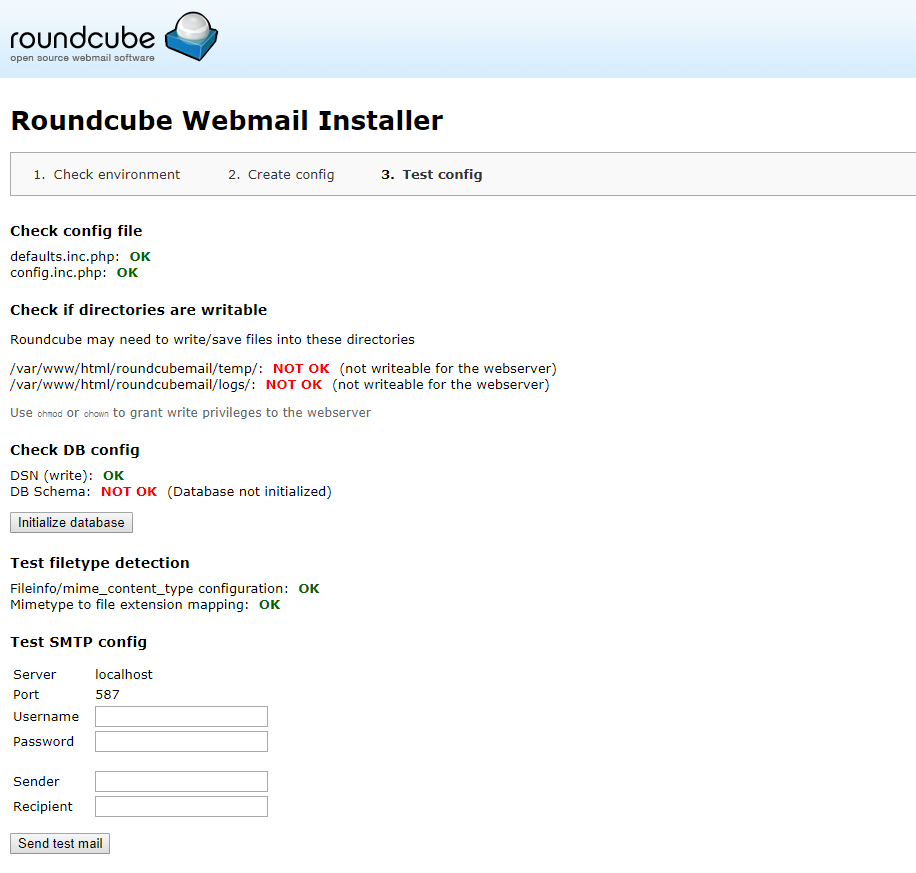
위에 db 는 설치 해주면 넘어간다.
# chmod o+w /var/www/html/roundcubemail/logs/
# chmod o+w /var/www/html/roundcubemail/temp/
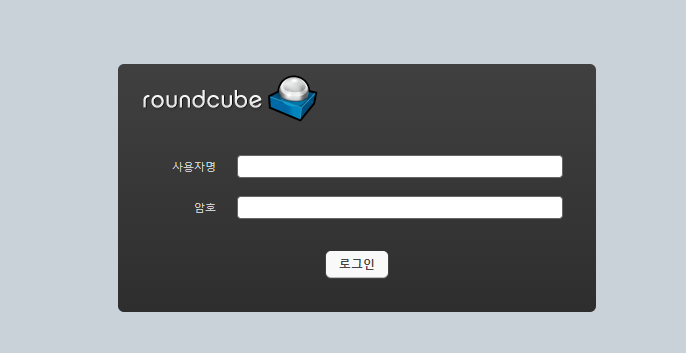
'Linux' 카테고리의 다른 글
| sendmail from to (0) | 2019.08.06 |
|---|---|
| apache 로그 예외 처리 (0) | 2019.08.02 |
| git + gitolite install (0) | 2019.06.11 |
| Transaction check error: file /boot/efi/EFI/centos from install of fwupdate-efi-12-5.el7.centos.x86_64 conflicts with file from package grub2-common-1:2.02-0.64.el7.centos.noarch (0) | 2019.05.14 |
| ubuntu 18.04 xrdp install (0) | 2019.05.02 |