centos 7 환경에서 snipe it 설치 하기
https://algo79.tistory.com/entry/snipeit-install-for-centos-7x
기존에 올린 방식이 있는데 자동 스크립트가 안먹는다.................
그리고 snipe it 최신 버전이 php 7.4 지원해서 다시 설치 해볼겸 ㄱㄱ
패키지를 최신으로 올리고.
# yum update
Snipe IT 5.2.x 이상은 php 7.4 이상 버전을 사용 해야 한다.
php 최신 버전을 설치 하기 위해서 php 7.4 이상을 설치하자.
# yum install http://rpms.remirepo.net/enterprise/remi-release-7.rpm
# yum install yum-utils -y
# yum-config-manager --enable remi-php74
위와 같이 설정을 안해주면 yum install php 하면 5.4 버전으로만 설치 된다.
# yum install php php-openssl php-pdo php-mbstring php-tokenizer php-curl php-mysqlnd php-ldap php-zip php-fileinfo php-gd php-dom php-mcrypt php-bcmath php-xml -y
# vi /etc/php.ini
date.timezone = Asia/Seoul
아파치 설치
# yum install httpd -y
구동
# service httpd start
# chkconfig httpd on
MariaDB repo 추가
# vi /etc/yum.repos.d/MariaDB.repo
[mariadb]
name = MariaDB
baseurl = http://yum.mariadb.org/10.4/centos7-amd64
gpgkey=https://yum.mariadb.org/RPM-GPG-KEY-MariaDB
gpgcheck=1
MariaDB 설치
# yum install MariaDB-server -y
구동
# service mariadb start
# chkconfig mariadb on
DB 암호 설정
# mysql_secure_installation
DB 생성
create database snipeitdb;
create user 'snipeituser'@'localhost' identified BY 'password';
grant all privileges on snipeitdb.* to snipeituser@localhost;
flush privileges;
snipe it 다운 및 설치
# yum update -y nss curl libcurl
# cd /var/www/html/
# git clone https://github.com/snipe/snipe-it snipeit
# cd snipeit/
# cp .env.example .env
# vi .env
DB 설정과
SMTP 설정을 수정해주자
APP_TIMEZONE='Asia/Seoul'
DB_CONNECTION=mysql
DB_HOST=127.0.0.1
DB_DATABASE=snipeitdb
DB_USERNAME=snipeituser
DB_PASSWORD=password
DB_PREFIX=null
DB_DUMP_PATH='/usr/bin'
DB_CHARSET=utf8mb4
DB_COLLATION=utf8mb4_unicode_ci
MAIL_DRIVER=smtp
MAIL_HOST=smtp.office365.com
MAIL_PORT=587
MAIL_USERNAME=test@test.com
MAIL_PASSWORD=password
MAIL_ENCRYPTION=null
MAIL_FROM_ADDR=test@test.com
MAIL_FROM_NAME='Snipe IT'
MAIL_REPLYTO_ADDR=test@test.com
MAIL_REPLYTO_NAME='Snipe IT'
MAIL_BACKUP_NOTIFICATION_ADDRESS=test@test.com
대충 이렇다.
추가 패키지 설치하고
# yum install libraqm-devel
# cd ~
# curl -sS https://getcomposer.org/installer | php
All settings correct for using Composer
Downloading...
Composer (version 2.1.3) successfully installed to: /tmp/composer.phar
Use it: php composer.phar
# mv composer.phar /usr/local/bin/composer
# cd /var/www/html/snipeit/
# composer update
# composer install --no-dev --prefer-source
# php artisan key:generate
# php artisan migrate
# chown -R apache:apache /var/www/html/snipeit/
# firefox http://localhost
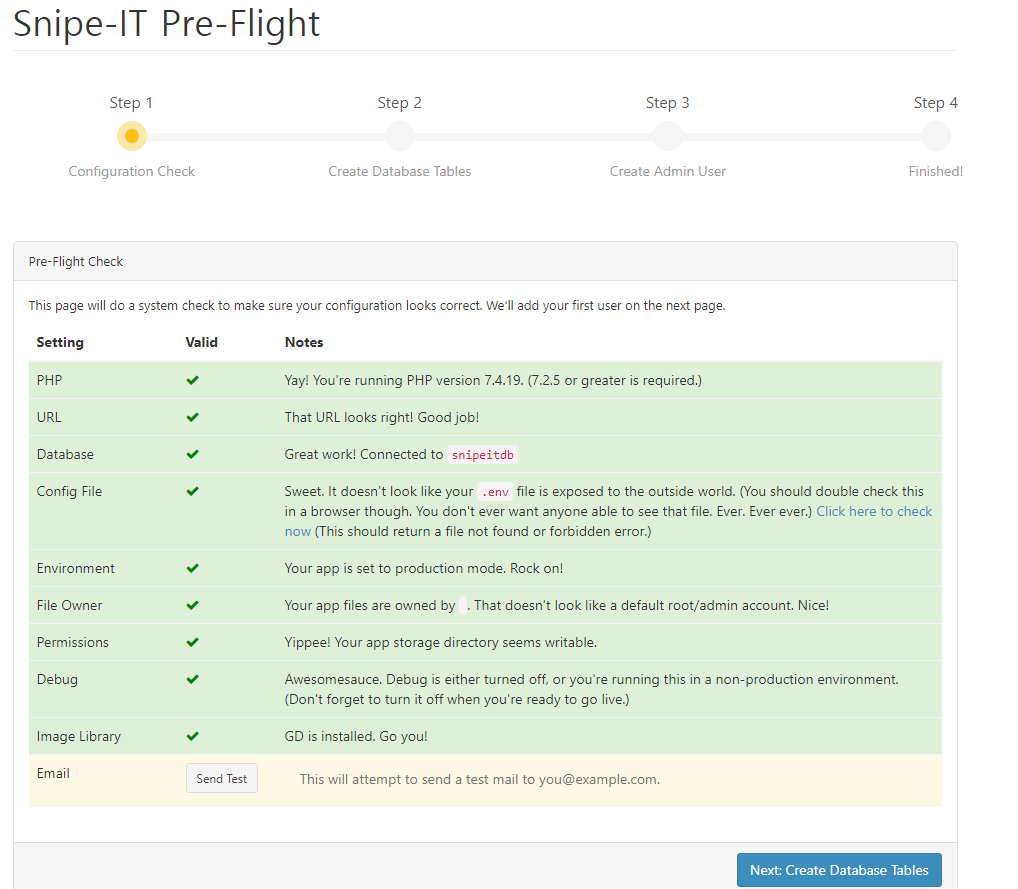
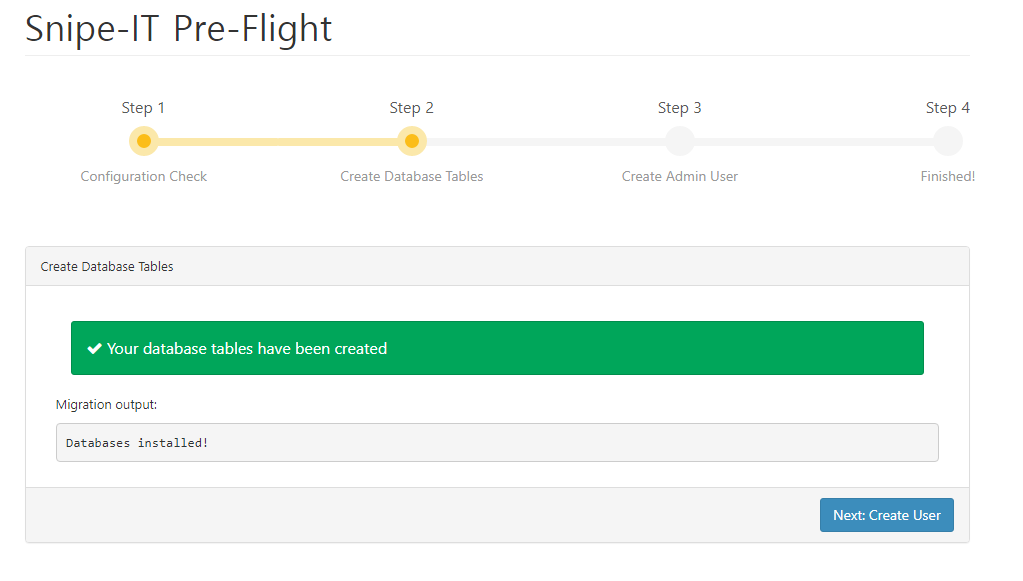

내용 입력

설치 완료
'Linux' 카테고리의 다른 글
| MegaRAID Storage Manager 9341-8i raid 카드 (0) | 2021.06.10 |
|---|---|
| Snipe IT backup and restore (0) | 2021.06.04 |
| libQt5DBus.so.5: symbol dbus_message_get_allow_interactive_authorization, version LIBDBUS_1_3 not defined in file libdbus-1.so.3 with link time reference (0) | 2021.05.11 |
| Jenkins Pseudo-terminal will not be allocated because stdin is not a terminal (0) | 2021.04.12 |
| 리눅스 pam 활용하기 (0) | 2021.04.02 |