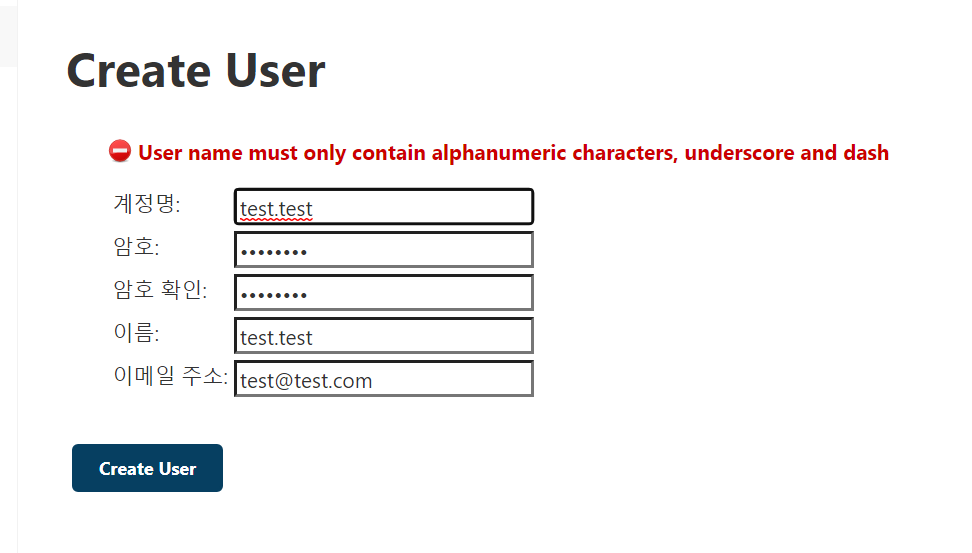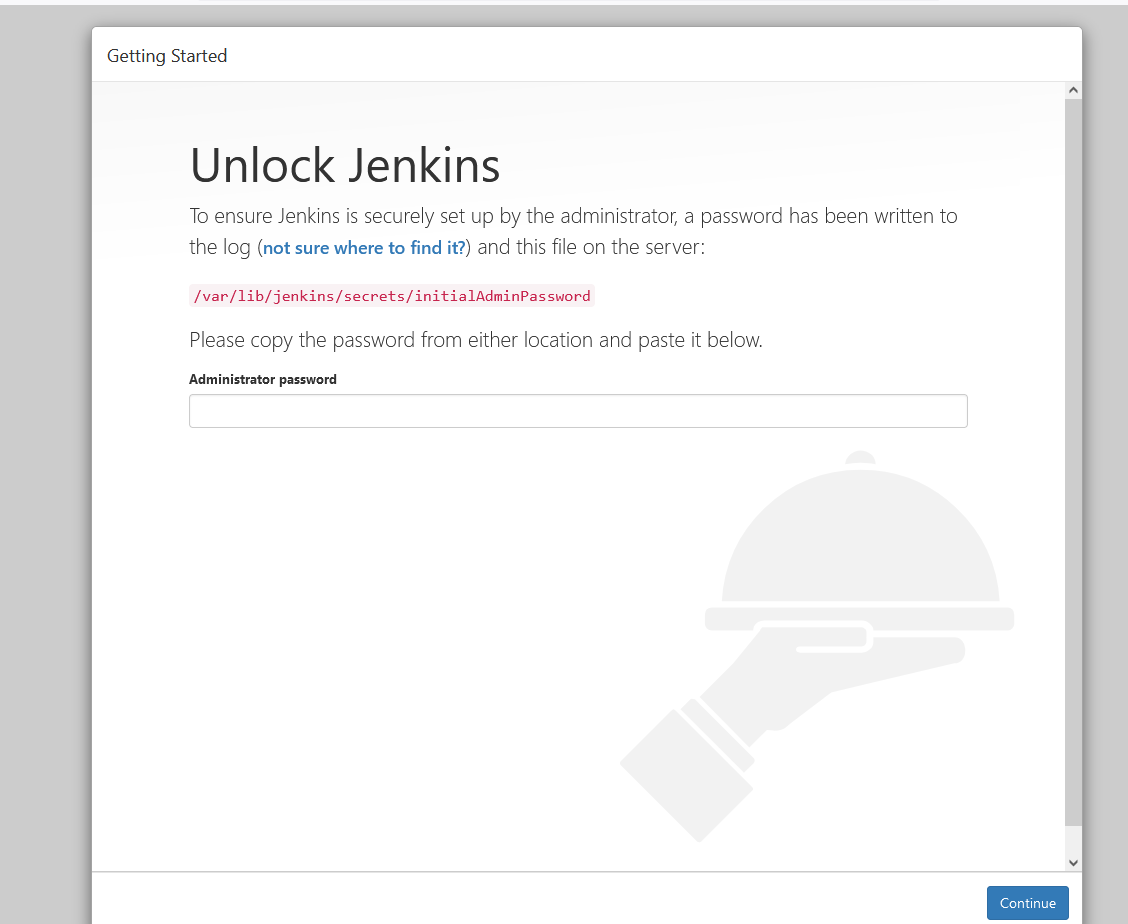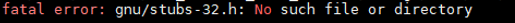cp testfile testfile1 cp: cannot open ‘testfile for reading: Input/output error nfs 환경의 파일 복사시 위와 같이 에러가 발생을 한다면 서버를 확인 해보자. nfsd: too many open connections, consider increasing the number of threads 위 에러가 발생 하고 있을것이다. https://algo79.tistory.com/718 centos8 nfs nfsd: too many open connections, consider increasing the number of threads centos7 버전에서 nfsd: too many open connections, consider increa..