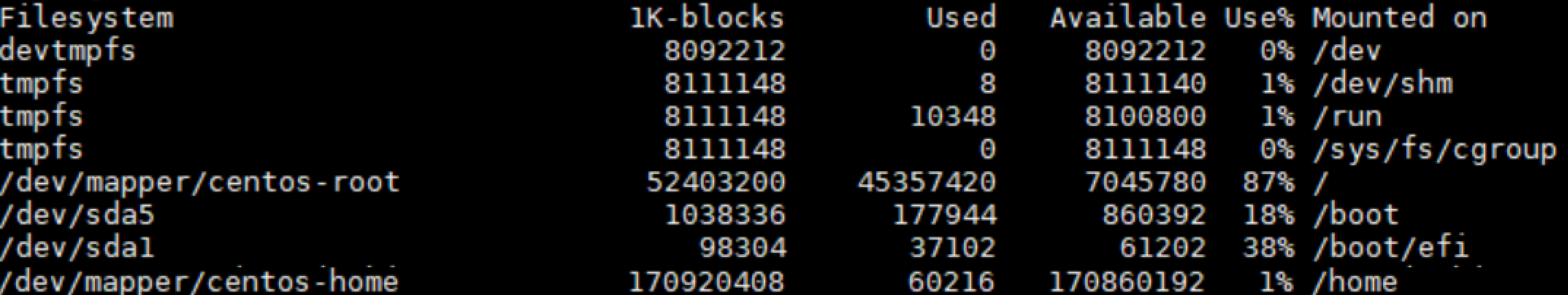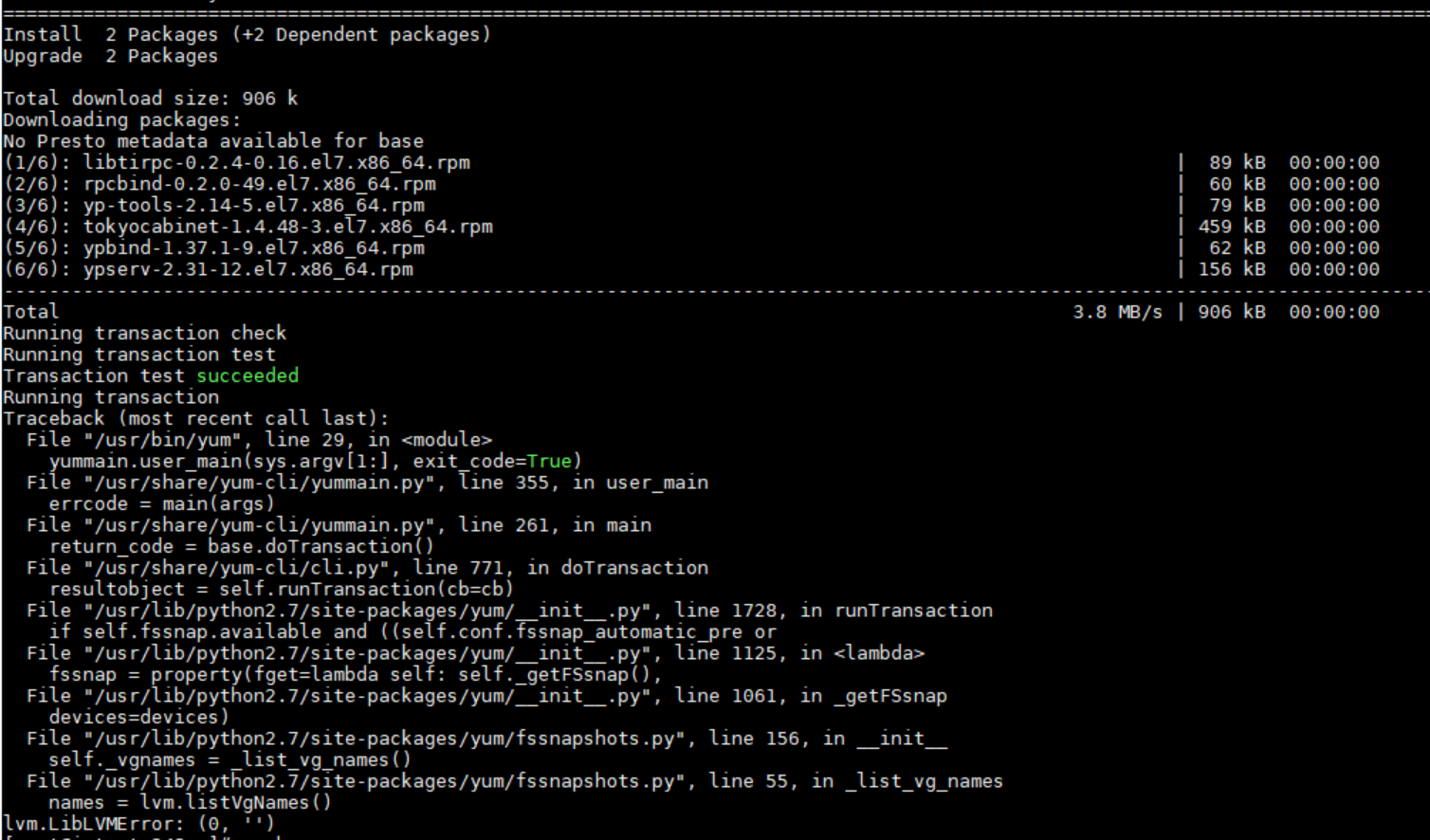현재 jenkins 버전을 사용하다가 테스트 삼아서 2.346.2 버전으로 올렸다! 하지만 버그가 있거나 지금 사용하는 환경에 안맞아서 다운그레이드를 해야 하는 상황이다! 하는 방법은 jenkins.war 파일을 변경하자. jenkins.war 파일 위치를 찾으려면 ps -ef | grep jenkins 해보면 된다. # ps -ef | grep jenkins jenkins 3314333 1 5 19:15 ? 00:08:26 /usr/bin/java -Djava.awt.headless=true -Xmx16384m -Xms8192m -XX:MaxPermSize=512m -Dhudson.model.ParametersAction.keepUndefinedParameters=true -Dhudson.securit..