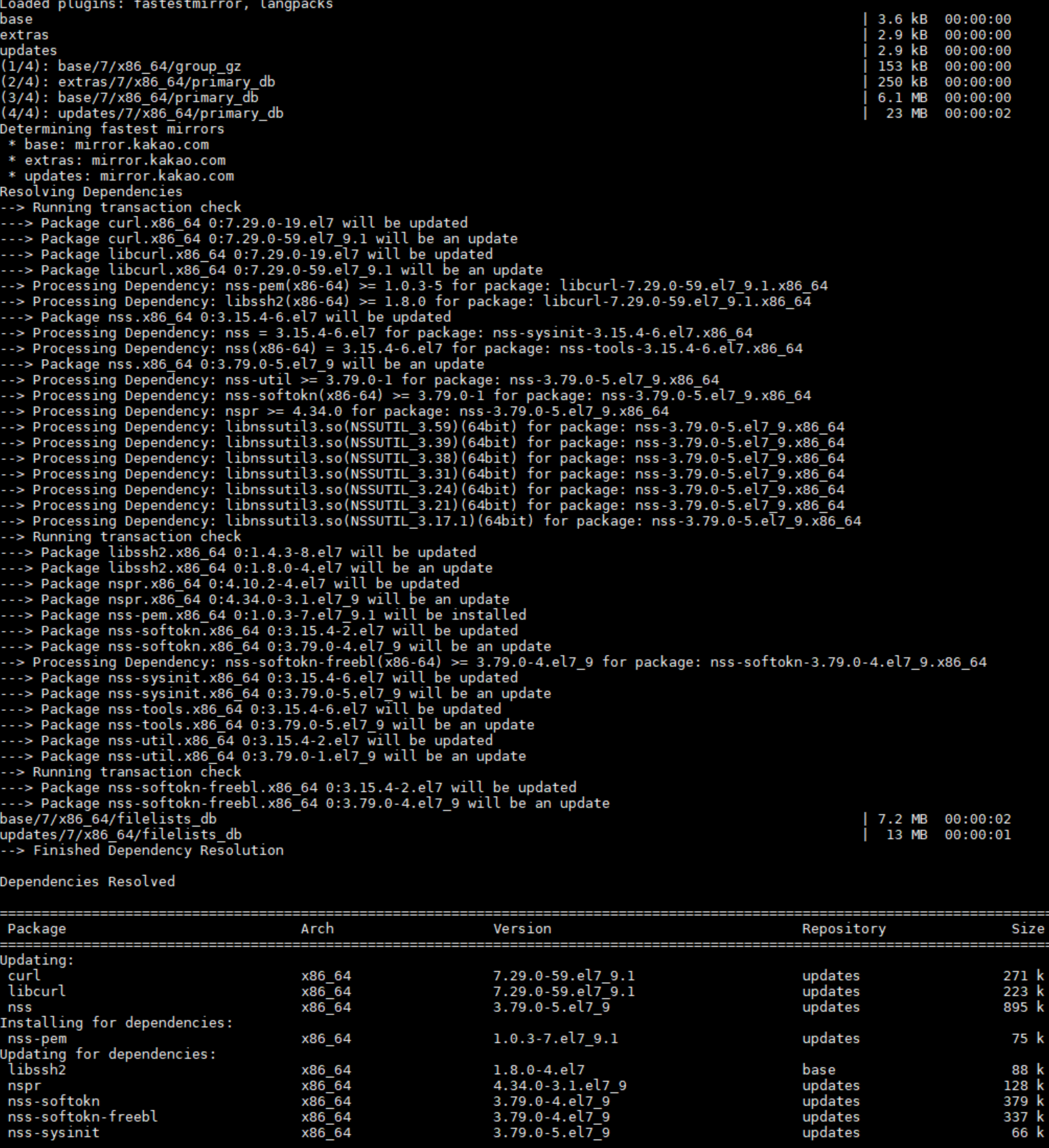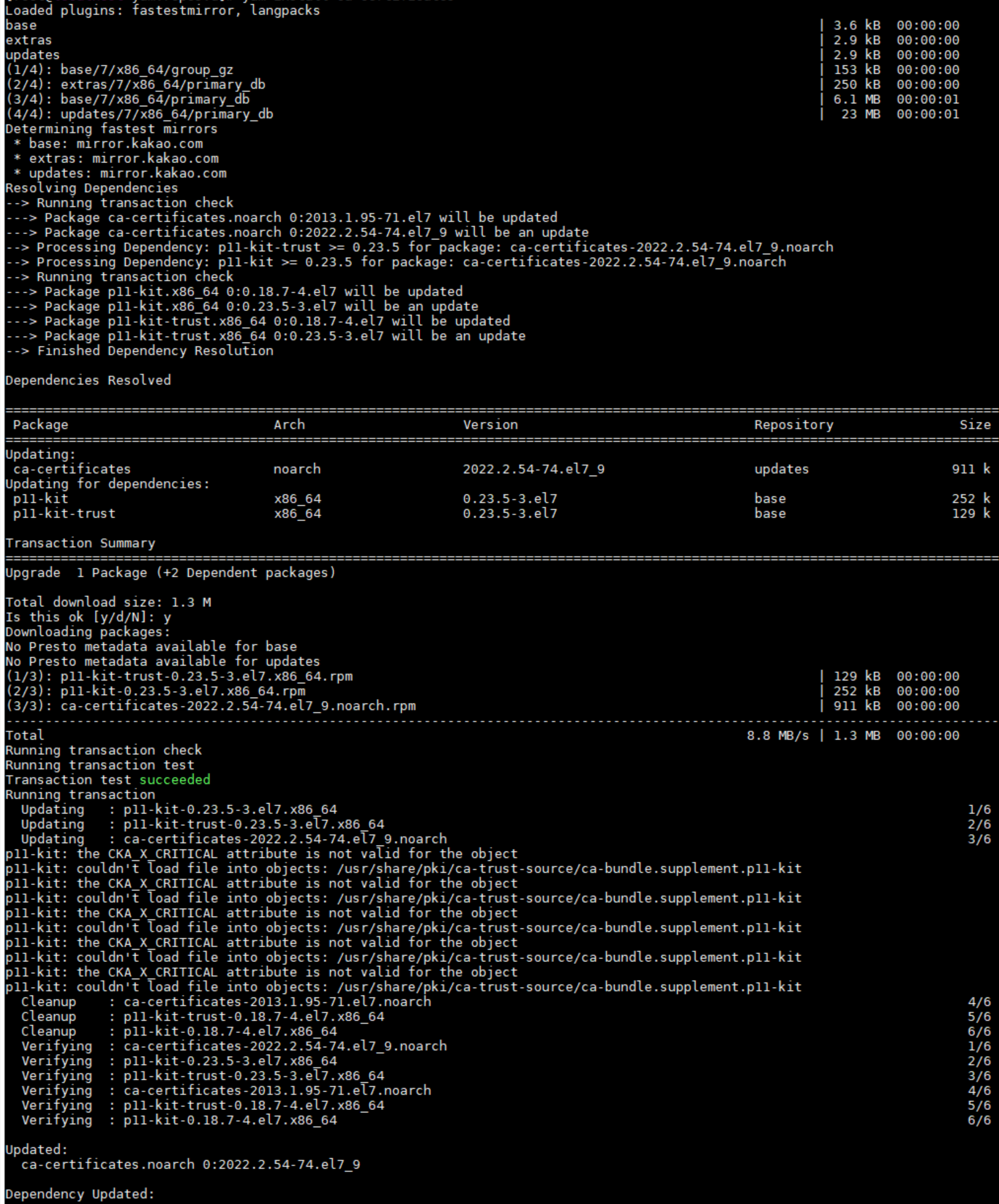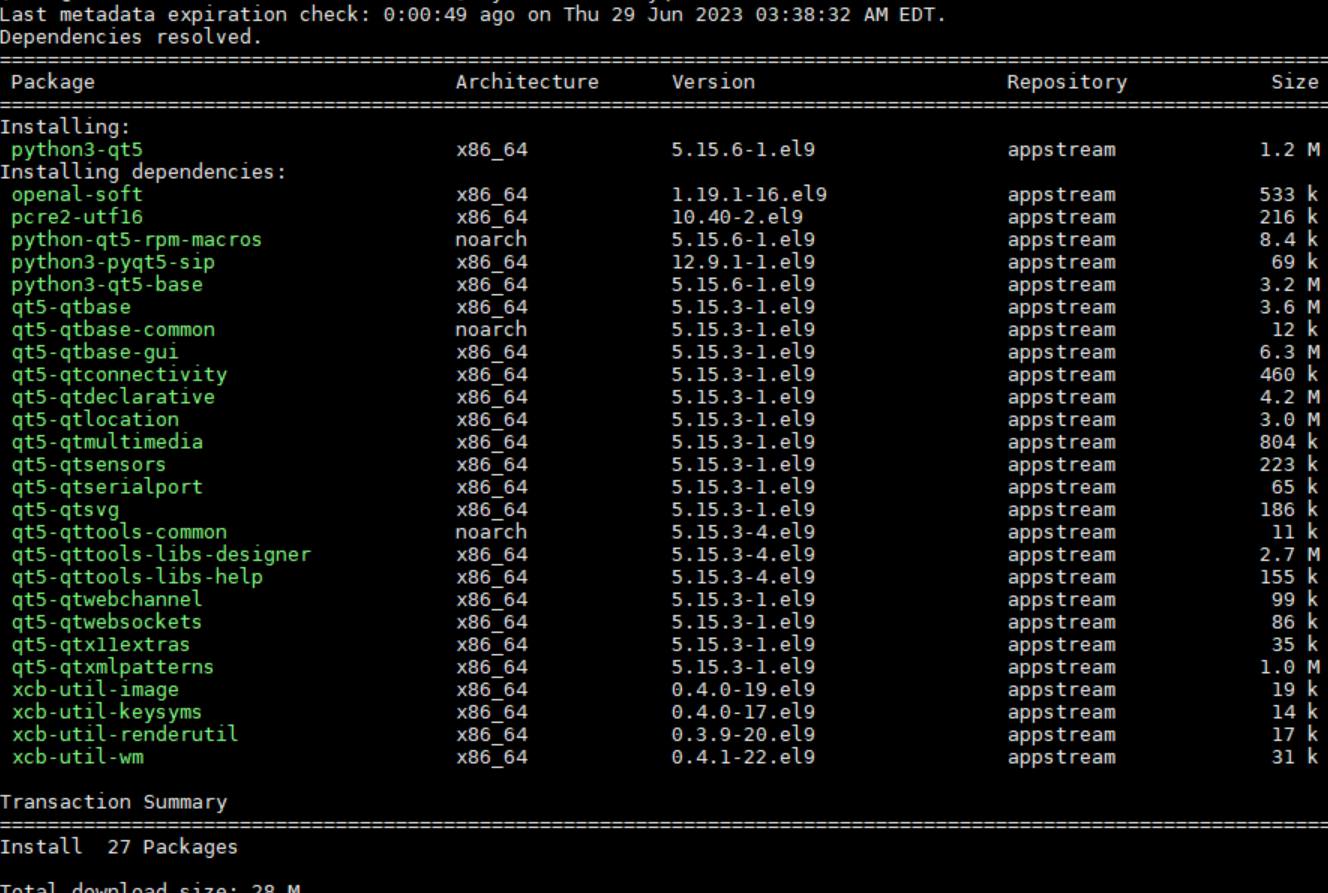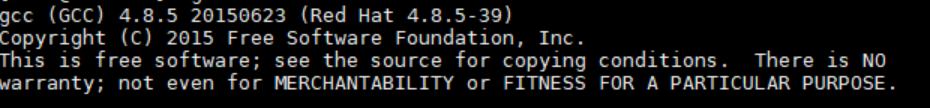openvas docker install for ubuntu 22.04 openvas docker 로 설치 하는 방법이다. ubuntu 22.04 환경에서 작업을 했다. 우선 기본적인 업데이트 먼저 시작 # apt update -y && sudo apt dist-upgrade -y 다 설치가 됐으면 docker 설치 # apt install docker.io docker 설치 완료 됐으면 openvas 설치 # docker run -d -p 443:443 --name openvas mikesplain/openvas 설치가 다 됐으면 방화벽을 잠시 내리고 # ufw disable fireforx 를 열어 https://localhost ssl 인증 에러 때문에 이렇게 뜨는데 advanced 로 들어가서 a..