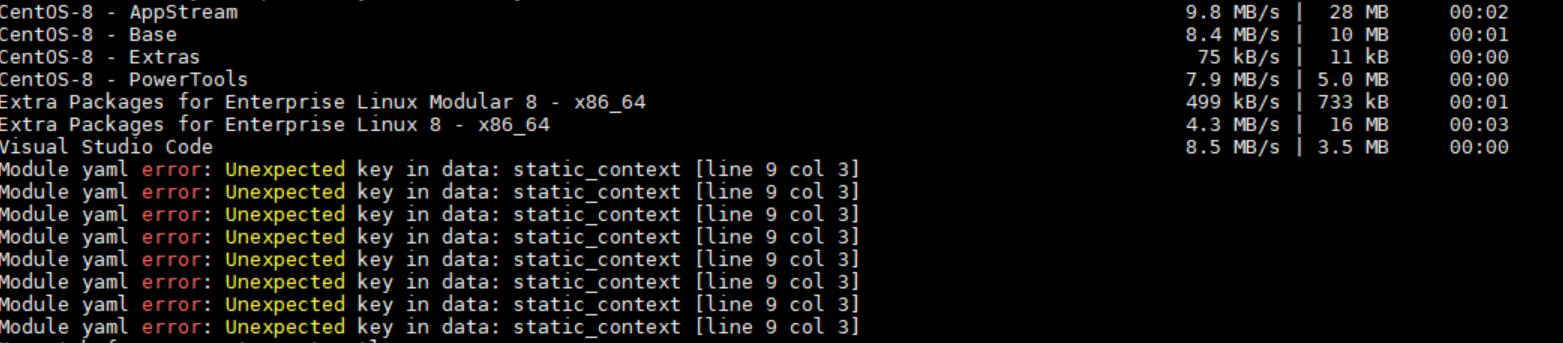sudo 설정 관련 설정 방법
sudo 설정 관련 설정 방법 보통 리눅스 환경에서는 root 를 사용하지 말라고 한다.(보안강화를 위해) 그래서 보통 계정을 생성 후 사용을 한다 하지만 가끔 가다가 root 권한이 필요한 경우가 있다. 이럴경우 sudo 를 이용해서 권한을 부여 후 사용하면 된다. 예를 들어 mount 를 보면 일반 계정은 mount 나 umount 가 불가능하다. 이럴 경우 # vi /etc/sudoers 파일을 열어서 이렇게 된 부분을 계정 ALL=/sbin/mount 이렇게 입력을 해주고 test ALL=/sbin/mount 저장하고 나오면 정상적으로 mount, umount 가 작동 된다. test ALL=/sbin/mount, /sbin/shutdown, /usr/bin/yum 이렇게 여러가지 추가 할 수도 ..