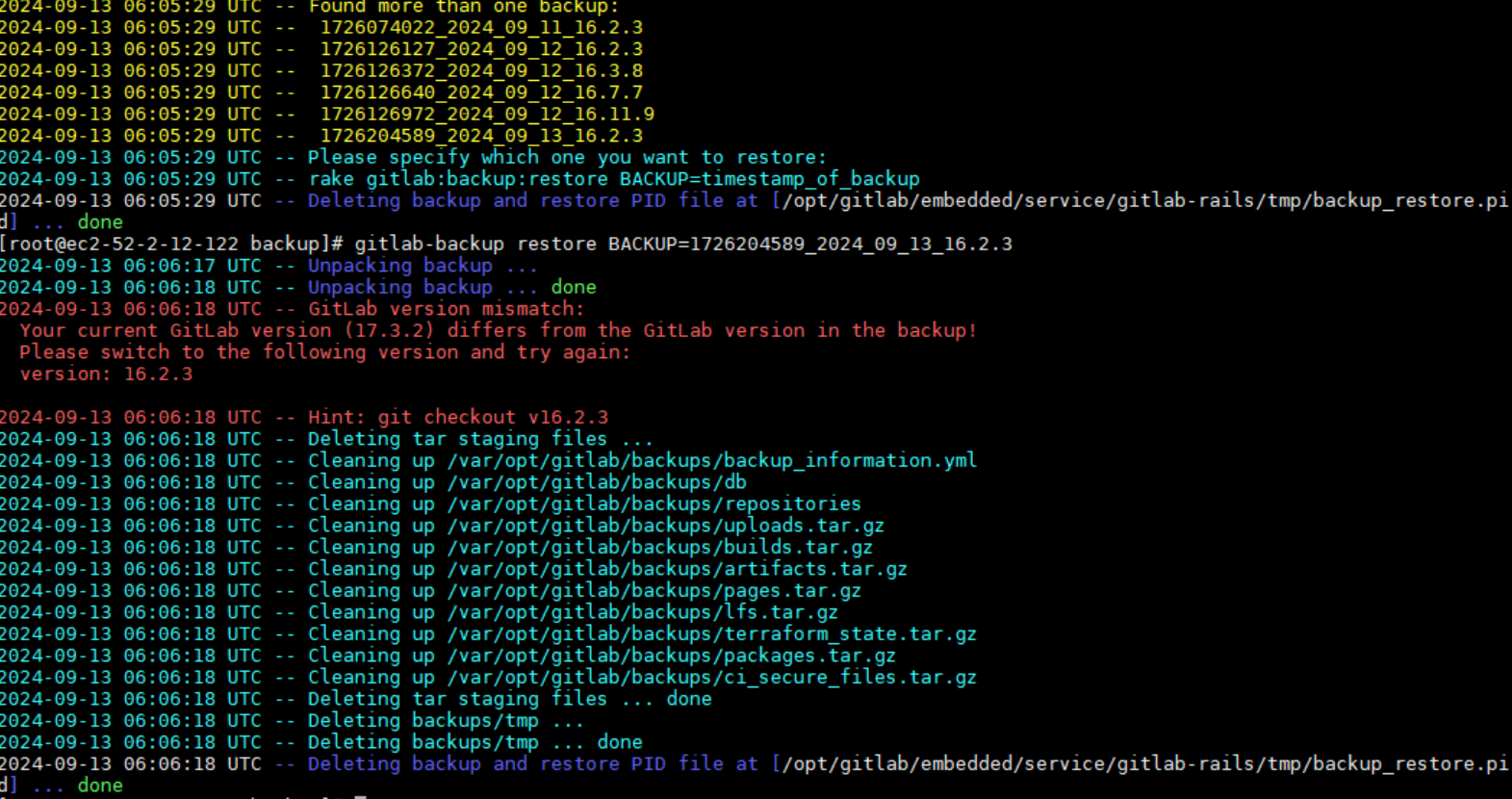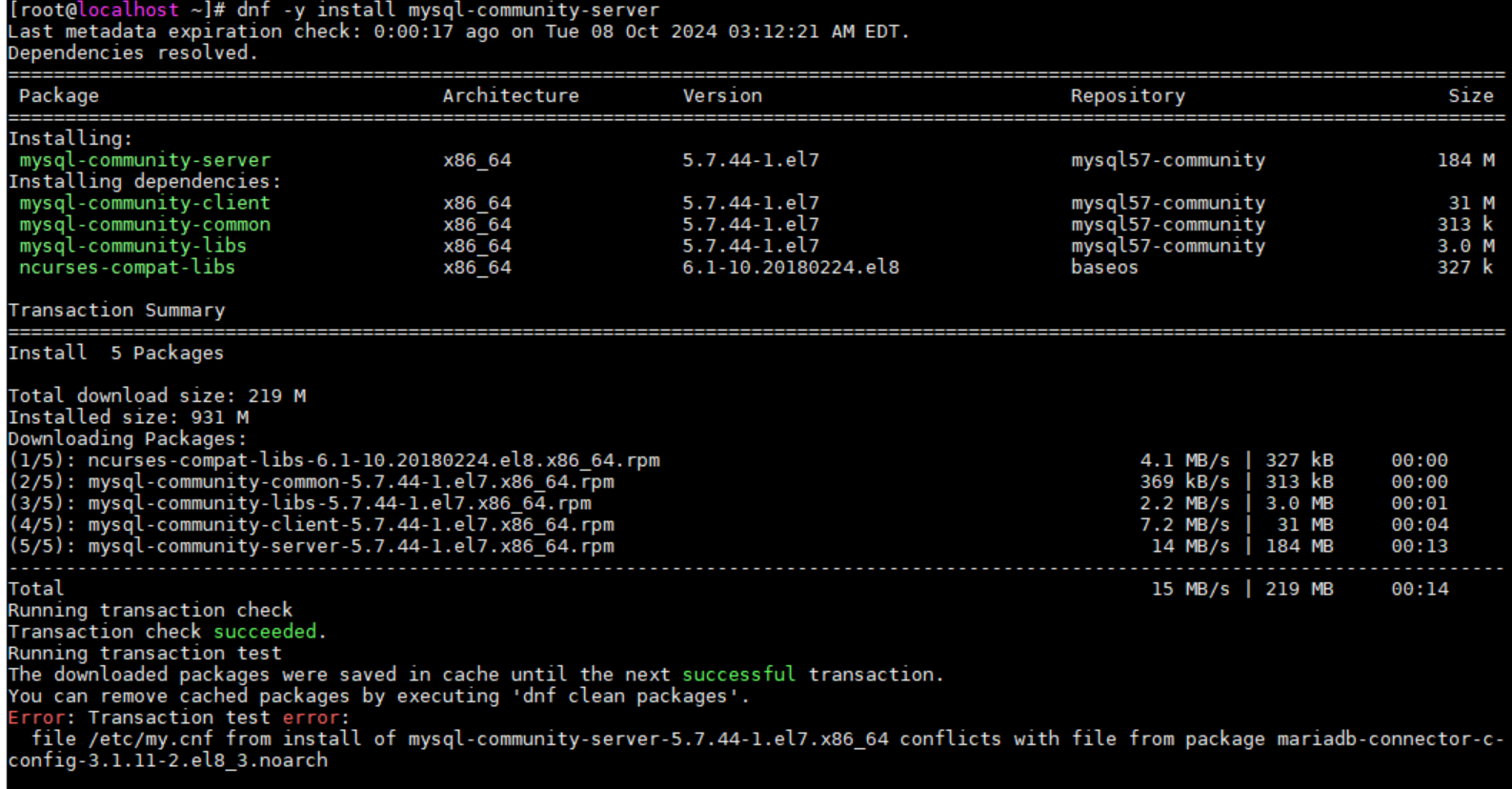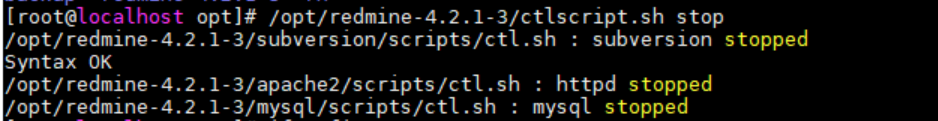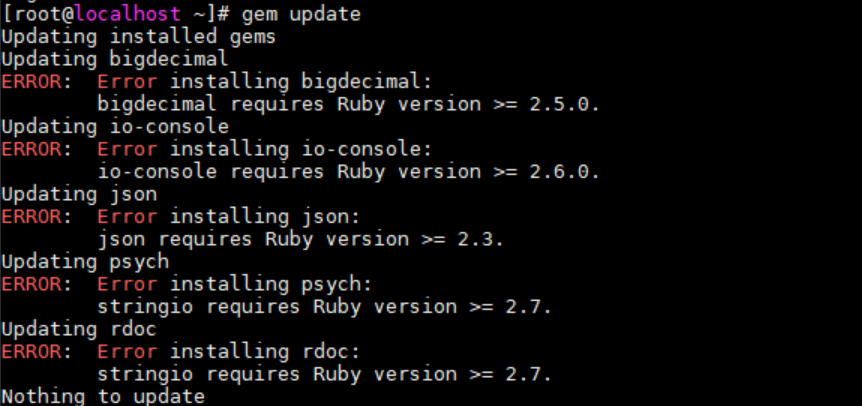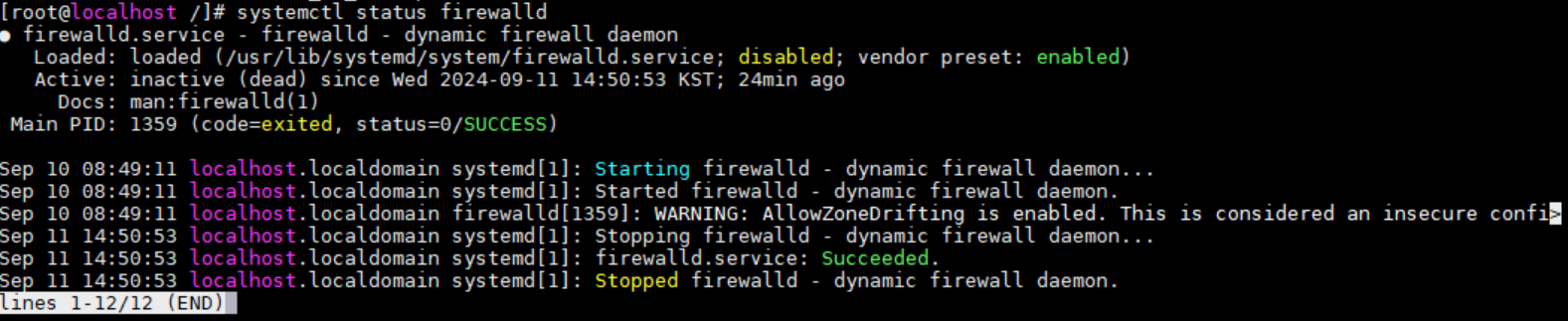gitlab restore Restoring PostgreSQL database gitlabhq_production ... ERROR: must be owner of extension pg_trgmERROR: must be owner of extension btree_gistERROR: must be owner of extension btree_gistERROR: must be owner of extension pg_trgm
Restoring PostgreSQL database gitlabhq_production ... ERROR: must be owner of extension pg_trgm ERROR: must be owner of extension btree_gist ERROR: must be owner of extension btree_gist ERROR: must be owner of extension pg_trgmgitlab restore 하다가 위와 같이 권한 관련 에러가 발생 할 수 있다.PostgreSQL 소유권을 변경해줘야 한다.일반적으로# gitlab-psqlALTER EXTENSION pg_trgm OWNER TO gitlab;ALTER EXTENSION btree_gist OWNER TO git..