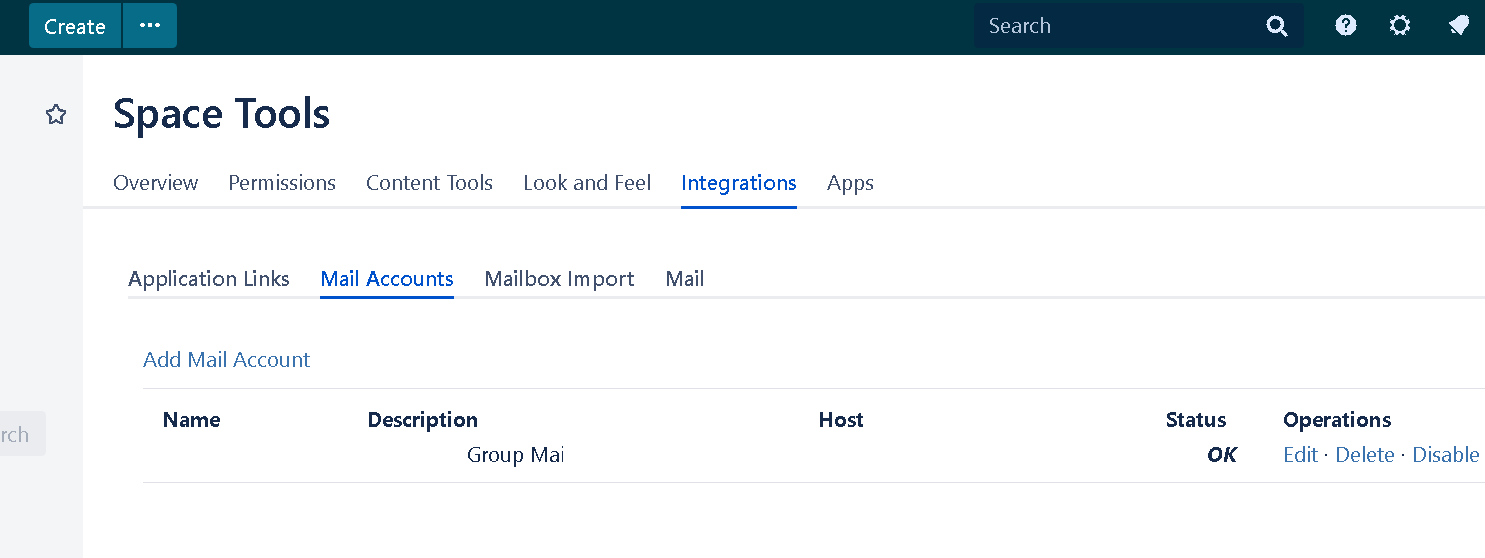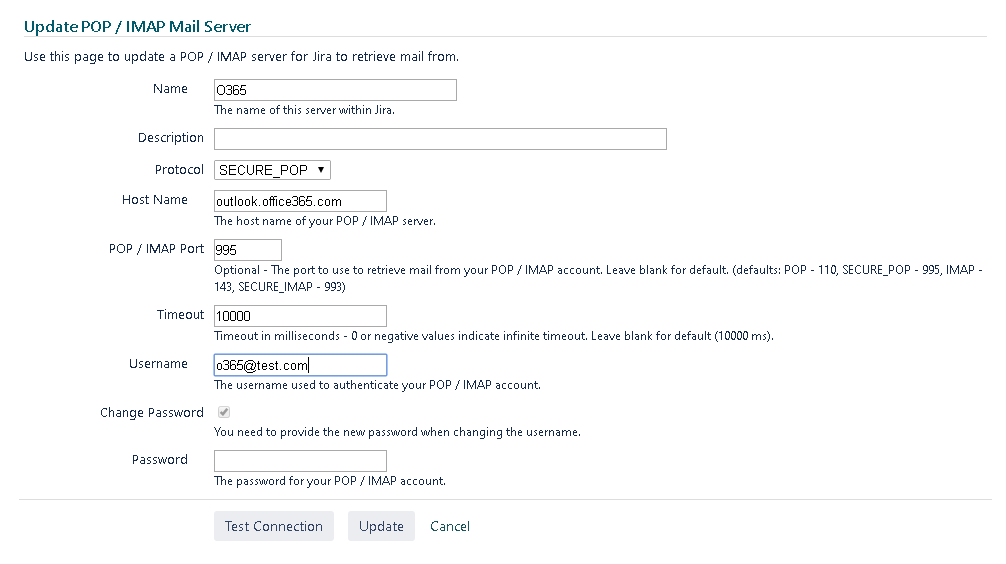confluence com.atlassian.plugin.osgi.container.OsgiContainerException: Cannot start plugin 위와 같이 에러가 발생 한다면 특정 플러그인이 정상 작동이 안되서 그럴 수 있다. 해당 플러그인을 찾아서 설치 하거나 삭제 해주시면 된다. 에러 플러그인을 찾아 삭제 해주자. 찾는 방법은 mysql db 접속 use db_name; mysql> select PLUGINDATAID, PLUGINKEY, FILENAME, LASTMODDATE from PLUGINDATA; +--------------+---------------------------------------------------------------------+-------------..